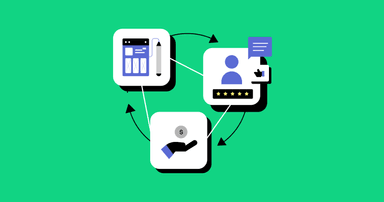Understanding App Store Payments and Revenue Reporting
A chat with Ariel Michaeli, co-founder and CEO of Appfigures
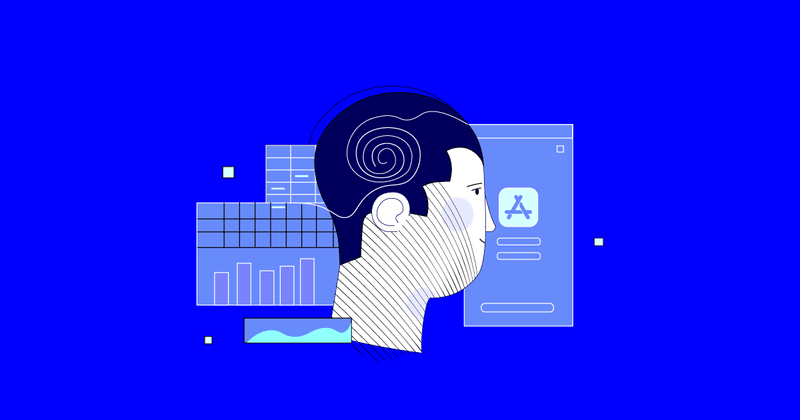
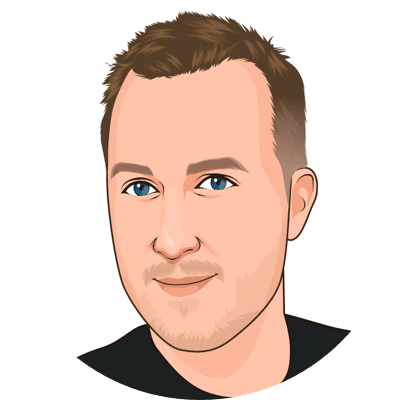
David Barnard
The accounting aspect of selling in-app purchases might seem straightforward at first. The user makes a purchase and then the money goes into the developer’s bank account — right?
Actually, the time it takes for the revenue from a purchase to actually be paid to a developer can be 68 days or longer! And there are a number of processes — including payment collection, transaction bundling, tax withholding, and currency conversion — that affect this timeline.
It’s crucial for anyone working in the app industry to understand how app stores collect and remit payments so that you can make timely, informed decisions about your business. In one of our latest webinars, I teamed up with Ariel Michaeli, co-founder and CEO of Appfigures, to discuss some of the little-known aspects of app store payments and revenue reporting and how they may affect your accounting practices. (Listen to the full conversation on YouTube.)
Apple App Store vs. Google Play: A Brief Preface
Whether you’re looking at payment dates, financial reports, or issues related to taxes and compliance, there’s a fundamental difference in how Apple and Google handle app store payments and transaction data.
Broadly speaking, Google’s approach is simpler: You’ll get paid on the 15th day following the end of the calendar month, give or take a day or two and Google’s financial reports are based on a calendar month. Taxes are a bit more complicated with Google. They collect and remit taxes for the US and many other countries, but do not handle taxes for all countries where Google Play purchases can be made.
On the other hand, Apple takes a more complex and opaque approach. For example, Apple uses a fiscal calendar with two 28-day and one 35-day fiscal months in each fiscal quarter. Apple collects and remits all the necessary taxes — including sales tax in all US states and value-added tax (VAT) in most other countries — to keep your business compliant worldwide. That said, although App Store transactions can take 68 days or more to hit your bank account, Apple does make the payment collection process seamless for the developer.
Because Apple’s processes are more complex on the developer side, they make up the majority of this discussion.
How Long Will it Take for Me to Get Paid?
The journey of an App Store payment is a long one, and while a 68-day payment window might leave you wondering what your money is doing during all that time, looking at the process step-by-step can shed a lot of light on what’s happening.

1. The Customer Pays — The Transaction Is Pending
When your customer taps the “buy” button in the App Store and then confirms the purchase, Apple immediately places that transaction into a pending state in an attempt to bundle it with any other purchases the customer may make within a short time period.
This practice dates back to the early days of iTunes. To avoid paying the credit card processor a 30-cent transaction fee on each 99-cent song purchase, Apple waited to charge the customer’s credit card, thinking that if the customer bought one song, they might buy a couple more in the next day or two. The App Store operates the same way, accumulating multiple transactions before actually trying to collect payment.
From there, the journey can branch off in one of two directions: Either the payment is successful, and the transaction is settled in about 24-48 hours, or the payment is unsuccessful, and the transaction will enter a grace period state while Apple reattempts to collect payment.
Payments fail for any number of reasons, typical ones including the debit or prepaid card linked to the customer’s App Store account being low on funds, a credit card being maxed out or expired, or the transaction being flagged as fraudulent. Furthermore, if the developer enables a grace period within App Store Connect, Apple will allow the customer to continue using the subscription for up to 16 days and will retry billing for up to 60 days.
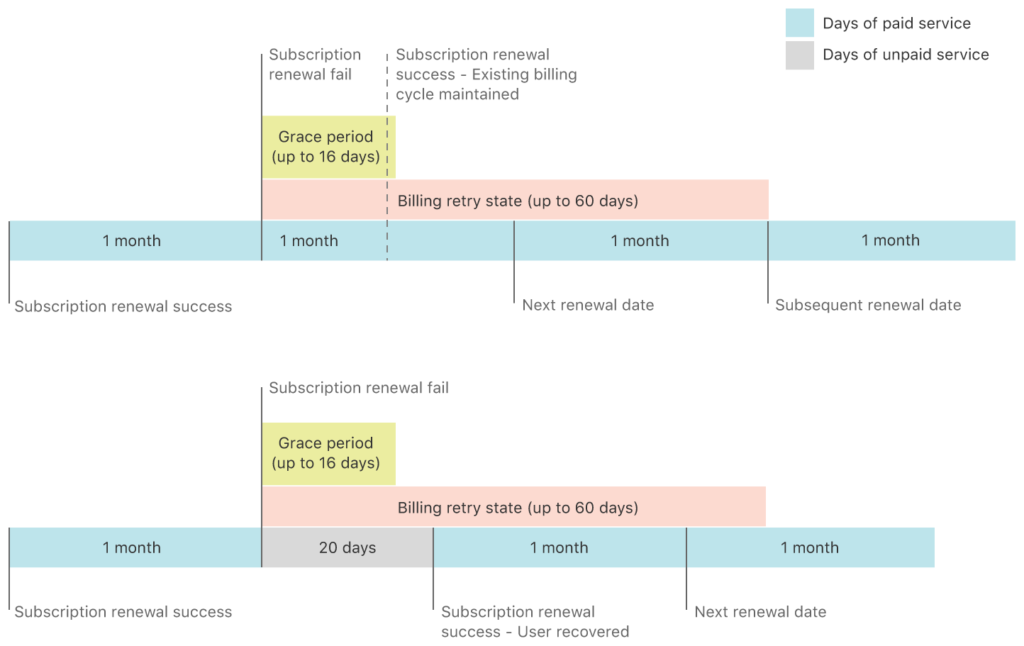
2. Deducting Taxes, Refunds, and Chargebacks
Once the transaction is settled, Apple will set aside the applicable taxes and later remit them for you. Apple will also remove from your accrued revenue any refunds or chargebacks occurring during the fiscal month.
In contrast, Google handles refunds and chargebacks through a separate transaction that’s included in financial reports.
3. Currency Conversion
If you sell an app in a country outside your own, the customer will pay in their native currency, which Apple accrues in bank accounts around the world. The currency conversion happens on the day of payment, which can be several weeks after the day of purchase.
Google has a simpler process, converting foreign currency at the time of purchase.
4. Meeting Payment Thresholds
Although the exact mechanism has changed over the years — each country used to have its own required minimum — there are still payment thresholds that determine when revenue from app purchases can be paid out. However, because Apple aggregates these thresholds into regions, most developers won’t have a problem meeting these minimums.
5. It’s Payday! … On Apple’s Fiscal Schedule
Your App Store payment has finally reached the end of its long journey, and it’s time to get paid! However, don’t expect to see money appear in your bank account on any sort of predictable schedule — at least not one set by a standard calendar.
Apple uses its own 364-day fiscal calendar made up of fiscal months that are either 28 or 35 days long (to eliminate any partial weeks of less than seven days). Payments are made 33 days after the close of a fiscal month. Here’s a detailed look at Apple’s 2022 fiscal year, including highlighted pay days.
Here’s how a 68-day payment journey could shape up: If a customer purchased your app on December 26, 2021 — the first day of the fiscal month — you won’t see payment for that purchase until March 3, 2022. The payment comes 33 days after the close of the 35-day fiscal month (33 + 35 = 68). Of course, purchases made within a 28-day fiscal month would be paid out closer to their purchase date.
That said, if the transaction goes into a grace period that spans more than one fiscal month, your payment could be delayed even further. For example, if that December 26 purchase took 40 days to settle, then it would be accounted for in the February fiscal month and not paid out until March 31 — a whopping 96 days after purchase!
What Can I Learn From App Store Reports?
“In Apple land, when it comes to reporting — and you want to take Apple’s reporting when it comes to money because you want to be as accurate as possible — you don’t really get one report that gives you everything you need,” Ariel says.
In fact, there are three different reports that Apple provides to app developers. And while you should consider only one of them — the final payment report — as the real source of truth, the other two can offer some high-level insight into how your app is performing.
Daily Sales Report
The daily sales report includes a list of aggregated transactions, and you can look at up to a year of past daily sales activity at any time. While you should consider these reports to be rough estimates at best — remember, they do not account for failed transactions, refunds, or currency conversions — they do provide a valuable peek into what’s happening.
“If you want to run your business, you can’t wait,” Ariel says. “Daily reports are really useful because, without them, you’d be completely blind to how your app is performing from a business perspective.”
Financial Report
At the end of each fiscal month, Apple provides a report of how much money an app brought in from each region of the world as well as a summary report that aggregates those totals.
This report gets a little closer to the final amount that will be paid because it does include refunds, chargebacks, and failed or canceled transactions. However, because currency conversion doesn’t happen for another 33 days, it still won’t match the payout perfectly.
Payment Report
On the day that payment is made to the developer, Apple provides a payment report that matches the exact amount deposited into the bank. This is the only report that offers a true accounting of App Store revenue.
How Do I Make Sense of These Reports for Accounting and Decision-Making?
Understandably, waiting 68+ days after a transaction takes place to get accurate accounting data is not great for making business decisions — you can’t run your business 68 days in the past! And while each of Apple’s three reports is useful for its own purposes, it’s incredibly difficult to get a clear picture of exactly how much money a specific app has made.
App Store Payments and Accrual Accounting
The lack of real-time accounting data is particularly troublesome for businesses that use an accrual method for accounting. With accrual accounting, revenue and expenses are recorded on the day of those transactions — not the day the money enters or leaves the bank account.
Accrual accounting can offer a clearer snapshot of the financial health of a company and can help leaders make business decisions. But since Apple’s daily reports only provide a rough estimate of revenue, they can muddy the picture and create a huge hassle for accounting departments.
Using Third-Party Platforms to Manage Your Business in Real Time
Although no third-party platform can provide accurate accounting data before it exists (i.e., before Apple provides the information in the payment report), platforms like RevenueCat and Appfigures can offer a deeper level of insight into how your app is performing financially and can provide data to help you make vital business decisions.
For example, Appfigures’ payments dashboard displays columns for estimated amounts (from daily sales reports), actual amounts (from monthly financial reports), and paid amounts (from payment reports). These are shown not only for each app but also for each SKU, so you can break down revenue by type of in-app purchase or subscription.
RevenueCat tracks subscription transactions in real time and provides robust dashboard tools that can track subscribers turning off auto-renew or converting at the end of a trial period. While this live transaction data should not be used for accounting purposes — for all of the reasons previously discussed — it is accurate enough to run experiments and inform business decisions.
A Clear Understanding of App Store payments and Revenue Reporting
The financial workings of App Store payments are complex, and sales and revenue data is not always readily available. Having a clearer understanding of how payment processes, timelines, and reporting work can illuminate your own accounting practices and help you make the best decisions for the success of your app and business.
This article is based on the RevenueCat webinar “Understanding App Store Payments and Accounting.” Watch the full version on YouTube.
In-App Subscriptions Made Easy
See why thousands of the world's tops apps use RevenueCat to power in-app purchases, analyze subscription data, and grow revenue on iOS, Android, and the web.