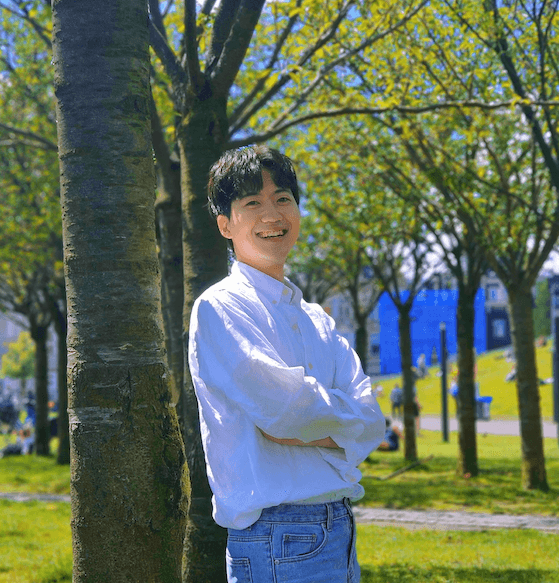You’re in the final stretch of the Shipaton. Your app is taking shape, the code is coming together, and you’re excited to hit that “Publish” button. But wait..! What’s this about a mandatory 14-day testing period?
For many new developers, this requirement can feel like an unexpected roadblock. Don’t let it be! This guide will explain what it is and how to get the clock started immediately so it doesn’t stop you from submitting in time.
What is the 14-Day testing requirement?
To improve app quality and prevent malicious software, Google implemented a policy for new developers.
- Who it affects: Developers with personal Play Console accounts created after November 13, 2023.
- The requirement: Before you can apply to publish your app to production (for the whole world to see), you must run a closed test for your app with at least 12 testers for 14 continuous days.
The goal is to ensure your app has been reviewed by real people and is stable before it reaches a wider audience. For a time-sensitive event like a Shipaton, this means you can’t wait until the last day to start the process.
The critical step: start the clock on day one!
The most important takeaway is this: the 14-day countdown doesn’t start until your test is properly set up and active. You need to do this as soon as you have something literally “anything” to upload.
Follow these steps on the first day of the Shipaton, even with your most basic “hello world” version of the app.
Step 1: Create a closed test track
In your Google Play Console, go to your app, then find the Test and release > Testing section in the left-hand menu and select Closed testing. Create a new track. This is where your pre-release version will live.

Step 2: Upload your first build (APK or AAB)
Your app doesn’t need to be finished! As soon as you have a build that can be installed and opened, upload it to your new closed test track. This is the crucial step that makes the test “active.” You can (and should) upload new, improved versions to this same track throughout the Shipaton.
Step 3: Create your tester email list
In your closed test track settings, you’ll see an option to manage testers. You can create a new email list. You will need to add the Gmail addresses of at least 12 people to this list.
Step 4: Get your testers to opt-in
This is the final, crucial piece. After adding testers to your list, the Play Console will provide a unique opt-in link. You must share this link with your 12+ testers.
Here’s what they need to do:
- Click the link on their Android device.
- Follow the prompts to “Become a Tester.”
- Once they’ve opted in, they will be able to find and download your app from the Google Play Store.
The 14-day period of “continuous testing” begins once your test is active with a build and you have your group of opted-in testers.
How to find 12 testers quickly
This can be the hardest part, so let’s think creatively:
- Fellow Shipaton participants: Your fellow hackers are in the same boat! Offer to be a tester or exchange your testers with fellow Shipaton participants on our Discord channel (#looking-for-google-play-tester) for their app if they’ll be a tester for yours. This is the fastest and most effective method.
- Friends & family: The classic go-to. Send them the opt-in link and simple instructions.
- Online communities: There are communities on Reddit (like r/androiddevtesters), Discord, and Slack dedicated to app testing. Be cautious, but they can be a great resource for finding willing participants.
What to do during the 14 days
The clock is ticking, but you’re not just idly waiting.
- Keep building: Continue coding and finishing your app.
- Push updates: As you complete features, push new builds to the same closed test track. This shows Google your app is under active development and gives your testers an improved version to try.
- Gather feedback: Use this as a real-world opportunity to get feedback on what you’ve built.
Don’t let it stop your shipping
The 14-day testing requirement is a hurdle, not a wall. By starting your closed test on the very first day of the Shipaton, you ensure the waiting period happens while you’re still building and shipping. Plan ahead, and this administrative step won’t get in the way of your submission.
Good luck, and happy shipping!