Account deletion rules on the App Store
Everything you need to know about the new rule
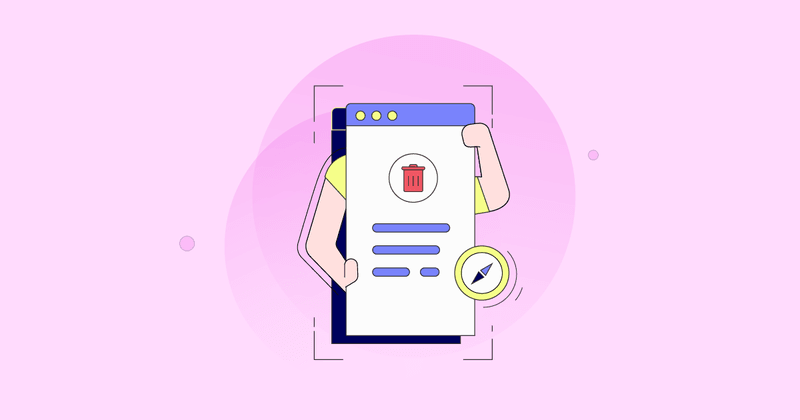
Apple has announced a new rule regarding app deletion for developers, which requires giving users the ability to delete their accounts in a more transparent, straightforward way. Apple believes this change will provide users with more control over their data. Enforcement of the new rule starts June 30, 2022, and can result in App Review rejections if not followed.
Account Deletion Requirements
With the new rule, all apps that allow users to create accounts must also provide a way for the account to be deleted.
A few important requirements:
- The option to delete the account should be easy to find.
- Only allowing options to disable or deactivate the account is not enough
- If users are directed to a website to complete the deletion process, you must include a link to the page directly from the website.
- If account deletion takes time to process, you must make the user aware.
- You also must explain how in-app subscriptions and billing will be affected by the account deletion.
How to handle subscriptions
Unfortunately, Apple is not providing any new tools to trigger the subscription cancellation automatically when the account is canceled. That means a user could delete their account and assume their subscription was also canceled while they continue to be charged.
So, developers need to let them know that billing will continue through Apple even if their account is deleted and point them to where they can manage their subscription. To do this, you can use showManageSubscription in iOS 15 and iPadOS 15 or later, or provide the following link to let users manage their subscriptions: https://apps.apple.com/account/subscriptions.
How to delete customers with RevenueCat
There are two ways to delete a customer in RevenueCat – manually through the customer dashboard or programmatically via the REST API. With either approach, you should make sure that the customer is also logged out through the RevenueCat SDK in addition to being deleted or they’ll get recreated on the next app launch.
Manual deletion
Deleting customers manually is sufficient for many apps, depending on the volume of requests and the processes at your company. This can easily be done by entering the App User ID of the customer and navigating to their customer page in RevenueCat. Anyone on your team with Admin or Customer Admin privileges will be able to delete the customer.
Programmatically deleting customers
If you want to use an internal tool or programmatic process to delete customers in RevenueCat, you can use the DELETE /subscribers endpoint. This endpoint only needs the App User ID of the customer as an input. For security purposes, it requires a secret key, and should never be called from within your app.
Important note on deleting customers
It’s important to remember that deleting a customer in RevenueCat does not delete or change their subscription with Apple or Google in any way. If the customer continues to use your app after being deleted and their subscription is still active, they’ll be re-created in RevenueCat as an anonymous user.
You might also like
- Blog post
Implementing in-app purchases and monetizing your Roku app: A step-by-step guide
A comprehensive guide to implementing and monetizing your Roku channel, from choosing the right strategy to technical tips and integration best practices.
- Blog post
How we built the RevenueCat SDK for Kotlin Multiplatform
Explore the architecture and key decisions behind building the RevenueCat Kotlin Multiplatform SDK, designed to streamline in-app purchases across platforms.
- Blog post
Inside RevenueCat’s engineering strategy: Scaling beyond 32,000+ apps
The strategies and principles that guide our global team to build reliable, developer-loved software

