Why ratings and reviews in ASO are more important than ever
Redbox Mobile's Anil Ozdemir on how recent changes in the app stores mean that it's time to have a dedicated approach to boosting ratings & reviews.
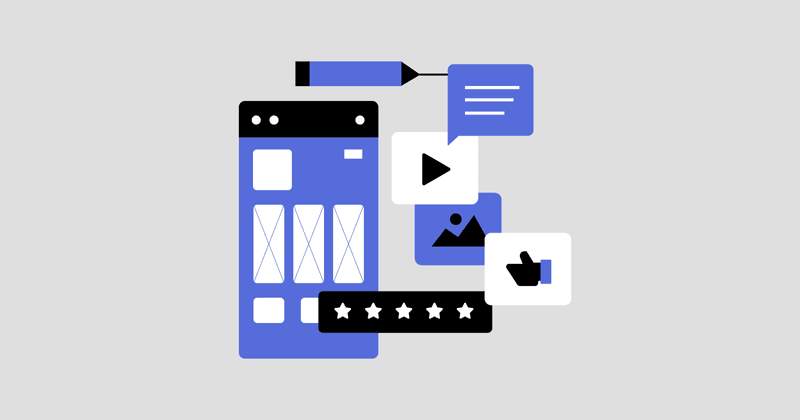
With a background in educational engineering and business administration, Anil heads up the ASO team at Redbox Mobile. He handles strategic planning, optimizing, and reporting of ASO operations. He also manages ASO team training for best-practices and while he oversees major clients, he’s especially experienced in gambling, sports, and finance.
The app market has changed a lot in the last few years. Store algorithms, privacy settings, attribution methods, and new store features have forced marketers to make changes in their strategies and how they align their ASO (app store optimization) team’s priorities and strategies with other growth teams.
In this article, we talk about the changes in the App Store and Play Store and how ratings and reviews help apps to cut through in this changing environment.
How ratings and reviews work
Rating Score and Rating Count (number of ratings received) appear in search results and on your app’s product page, which making ratings an important influence in user decision making. Also Rating Score has an impact on the Google Play and App Store algorithms, and both stores index Rating Score and Rating Count, which means they both consider them while determining app visibility.
The App Store categorizes reviews under four categories: most helpful, most favourable, most critical, and most recent. Google Play categorizes the reviews as: all, critical, and positive. It’s possible to sort the reviews by “most relevant” and “most recent”.
One of the most important things to know about reviews is that Google Play Indexes the reviews, which means keywords that users write in their reviews will be considered by Google Play while deciding how an app ranks for relevant keywords. This is why analyzing keyword segmentations (by using mobile insight tools), keeping track of keyword rankings and the combinations/long tail versions which are frequently used, can be a good practice.


How ratings and reviews appear on store and app product pages
Ratings, in particular, influence the first step in user decision making, since they are visible in the user’s search results. On the App Store, Apple shows the app icon, rating score and rating count along with app screenshots. In Google Play, only the app icon, app name, rating score and rating count appear, which makes it a more important factor for impression-to-page view conversion rate, in particular.
About reviews: in both stores, they only appear when users visit the product page and scroll down, which makes them relatively less visible compared to rating score and rating count.

Most useful/relevant reviews and why they are important
When users visit the app product page and scroll down to the reviews section, the first reviews they will see (as a default) are “most useful” (iOS) and “most relevant” (Google) reviews. You can see how they appear in the App Store and Google Play Store below.
Since most useful and most relevant reviews appear first as default, this makes them more important than all other reviews, as they create the first impression on the user. This is why prioritizing those when responding to your users’ reviews, should be considered.
If users are interested in reading other reviews, they can tap the arrow button on the right-hand side (Google) or “See All” button (iOS).

How to mark reviews as useful/relevant
In Google Play, it is possible to tap the “yes” button and mark reviews as “relevant” (see above). Reviews with the highest “yes” button score will appear on top of the reviews as a default and will have a higher impact on user decision making.
On the App Store, to be able to mark reviews as “useful”, we need to hold down on review for a second and tap the “helpful” option.
How are ratings and reviews changing?
Keyword optimizations given less importance by the app store algorithms
As ASO experts, our eyes are always on the changes within the App Store and Play Store and we’re also tracking the algorithm changes by using mobile insight tools, as often you won’t see an announcement from Apple and Google about those changes. However, it is so easy for us to see that metadata optimization is getting less and less effective compared to 3 or 4 years ago, and this means that tweaking keywords, influencing the algorithm and seeing significant improvements is not that easy any more. Instead, we can see the effect that ratings and reviews have on the algorithms is increasing, which means their impact on our visibility and conversion rate is increasing.
Hard to see real-time data since iOS 14 (increasing privacy concerns)
With the iOS 14 changes that Apple did in 2021, SKAdNetwork came into marketers’ lives, and everything changed in just a couple of weeks. It became much harder to track post install events, making retargeting and understanding user behaviour much harder too. This is why the importance of reviews increased; it became one of the easiest ways to understand user complaints about the app and to see what they enjoy most, and importantly, to collect other user experience feedback.
Rating score’s direct impact on number of installs from browsing, in Google Play
As of February 2023, Google Play has decided that apps with an average rating score of 3.0 won’t be ranked in the top charts. Google defines ‘Explore’ traffic as “unique users who found your app or game on Google Play but not from search results”. This includes downloads from: users scrolling through the Apps or Games tabs and users browsing the category top charts. According to that, category ranking is an important “explore” traffic source, especially for the apps with relatively higher category ranking. So it’s quite obvious that not being able to rank in the top charts can make apps suffer, which makes it vital to keep average rating score over 3.0 in Google Play.

How to utilize ratings and reviews for growth efforts
Below, we can see the Number of Ratings Gained Per Star for an iOS app which applied the ratings and reviews prompt around November. The number of ratings gained has steadily increased across a 6-month period.

Requesting ratings and reviews from users
For iOS apps
A very small proportion of users that install an app will end up engaging with the review feature in the App Store; unfortunately users have a greater propensity to engage with the review function after they have had a negative experience.
Apple allows developers to integrate in-app prompts to encourage the user to leave ratings and reviews. You can submit the prompt only three times in a 365-day period, so it is important you use this feature carefully. You can have a look into this link to learn more about Apple Review Requesting SDK.
The preliminary question helps divert disgruntled users away from this feature. You can then prompt them to report their feedback privately; this means a negative review won’t be visible to other users and you won’t miss out on hearing about performance issues with the app.
For Android apps
The Google Play Store offers an SDK that prompts users to leave ratings and reviews without leaving the app they’re using at the time; the review links directly to your Play Store listing so is a way to encourage reviews with minimum inconvenience to the user. To provide a great user experience, Google Play enforces a time-bound quota on how often a user can be shown the review dialog.
Google has a dedicated page to learn more about Google In-App Review API.
Placing the ratings and reviews prompt
It is recommended that you should allow your users enough time to experience your app before you request a review. In this way you can be sure to collect useful feedback from experienced users.
You should also consider prompting a user to leave a review after they have completed an event that’s as likely to have been a positive experience for them (such as marking a purchase); in this way you increase the likelihood that their review will be positive. Below are some examples of when you might prompt for a review:
- Payment method added
- Any content in the app added as favourite or starred
- Subscribed/Purchased/Deposit
- Level successfully passed/game or bet won
- After any achievements
Bonus: Google Play’s approach to ratings and reviews
In the last six months we have experienced significant fluctuations in average rating scores and number of ratings gained in some Android apps. These apps experienced a decrease in their number of low star ratings, while seeing an increase in their high star ratings. But is it possible for that many users to change their rating decisions on the same day? We investigated it in detail and found that Google introduced a different approach to rating scores.



Above we can see a sports betting app which has experienced the situation we explained above. Their average rating score is below 2.5, January to June, but then it increases drastically to above 4.5 in one day. This is because a number of negative ratings have turned into positive ones, changing their average rating overall. Details of how and why this happens are here:
- Google is always adapting the rating distribution. They say: “Play Store ratings for apps and their bar graphs showing the proportional number of 1, 2, 3, 4 and 5 star ratings are calculated using the app’s current quality ratings”.
- This is done based on user reviews and not based on the average value of user reviews over the app’s entire lifespan (unless the app has few ratings).” Meaning that our notion of ratings gained is not correct, since Google is also adapting this distribution and adds a bias to it.
- Google thinks that apps which are live for a long time can evolve over time, with new features, better (or worse) user experiences, bug fixes etc. Users might be happy with these changes, or they might not. Let’s say a developer brought a new feature to an app and users weren’t happy with it – in this scenario, a user can show their dissatisfaction by leaving a low star rating, but their single rating won’t have an impact on the overall rating because the app already has so many good reviews and quite a high average rating score.
- This is why Google considers the latest (most recent) reviews to decide how they will adjust/redistribute user ratings between score stars (please see the screenshot above). While doing it, Google usually deletes some ratings from one of the rating star/stars and adds them into other rating star/stars according to the latest reviews.
Main takeaways
- Ratings and reviews play a pivotal role in successful app marketing, influencing consumer decisions in a competitive marketplace.
- Keyword optimizations are becoming less effective in app store algorithms, while conversion rate, ratings, and reviews have a more significant impact on app visibility.
- iOS 14 privacy changes have made it harder to track post-install events, making reviews an essential source of user feedback.
- Google Play has set a minimum average rating score of 3.0 for apps to rank in the top charts, emphasising the importance of maintaining a high rating.
- Ratings and reviews directly affect app visibility and play a crucial role in users’ decision-making process.
- Prioritising most useful and most relevant reviews is essential for creating a positive first impression on users.
- Marking reviews as “relevant” in Google Play and “useful” on the App Store can influence their appearance and impact on users.
- Requesting ratings and reviews strategically, after positive events, can increase the likelihood of positive user engagement.
- The Google Play approach to rating distribution adapts based on user reviews, impacting how ratings are displayed over time.
You might also like
- Blog post
Scaling UA without wrecking your conversion rate: A Meta campaign playbook
A structured testing system helped one app lower cost-per-trial while targeting its most profitable users
- Blog post
Gamification in apps: A complete guide to using motivation to drive real value
Why streaks fall short and 11 apps getting gamification right
- Blog post
Apple’s June 2025 EU update: one entitlement, three fees, and CTF’s 2026 sunset
What apps in the EU should do after Apple’s DMA tweak.

