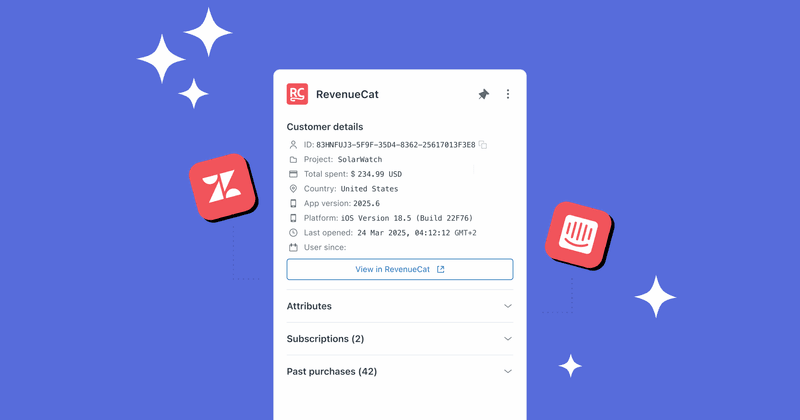Support teams handle critical customer moments every day. When a user runs into a billing issue or can’t access a feature they paid for, the clock starts ticking.
Without subscription context, every ticket looks the same. Agents don’t know who’s trialing, who’s canceled, or who’s been paying for months. That means more guesswork, longer replies, and frustrated customers.
RevenueCat’s new integrations for Intercom and Zendesk change that. They bring the full subscription story, including plan, renewal status, and purchase history, directly into your support tools.
Support without context is expensive
When you can’t see a customer’s history, providing the best support possible gets tricky.
- A canceled subscriber and a free user both say “the app stopped working.”
- A user mid-trial and one past renewal both ask “why was I charged?”
Without visibility, you have to waste time digging for data or give the wrong answer. That’s how you lose customers.
Access subscription data where you work

The new RevenueCat Customer Profiles apps for Intercom and Zendesk pull live subscription data into every support conversation.
When a ticket or chat opens, the customer’s RevenueCat profile appears in the sidebar. You can instantly see:
- Subscription status (active, expired, or in trial)
- Purchase history and renewal details
- Account identifiers like email and app user ID
There’s no need to switch tabs or dig through dashboards. Everything loads automatically and securely in real time. Nothing is stored in Intercom or Zendesk. The data comes directly from your RevenueCat project every time a ticket loads.


Work faster with customer data at your fingertips
When support teams have full context, every conversation improves. Agents can see if an issue stems from an expired subscription or a payment error before responding. They can reassure paying users faster and guide trial users toward upgrading.
Support leads can prioritize tickets from high-value customers or those at risk of churn. What used to take minutes of cross-checking now happens in seconds.
This visibility makes support both efficient and empathetic. Your team knows who they’re helping and what matters to that customer.
Getting started takes only a few steps.
- In Intercom or Zendesk, open the RevenueCat Customer Profiles app
- Add your RevenueCat project ID and API key in the settings
- Open any conversation, and the customer’s RevenueCat data appears instantly in the sidebar
These integrations were built with the same care and security standards that RevenueCat applies across its platform.
- All data is transmitted with TLS encryption
- No customer data is stored in Intercom or Zendesk
- Fully compliant with GDPR requirements, including data access, correction, and deletion
Customer data is always fetched directly from your RevenueCat project and never cached elsewhere.
Support that drives retention
When you have revenue context at your fingertips, you can respond faster, personalize every reply, and solve problems before customers churn.
That’s what it means to turn support into a growth engine. Every interaction strengthens trust and protects your recurring revenue.
Connect RevenueCat with Intercom or Zendesk and start resolving with revenue context.