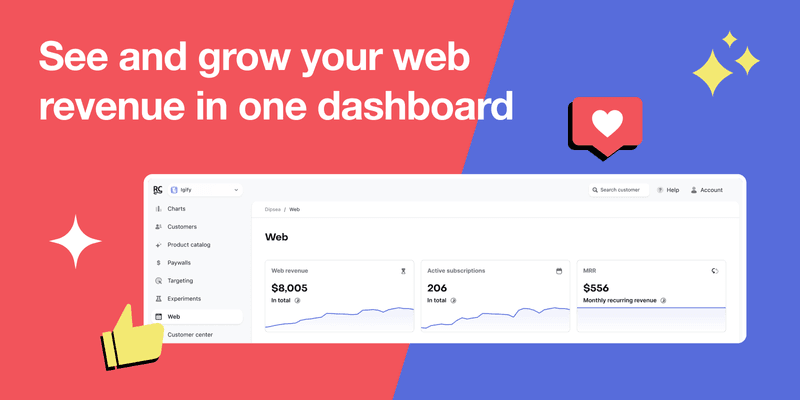More mobile developers are expanding to the web to reach customers beyond the app stores. As user acquisition costs rise and app store policies tighten, the web offers a flexible channel for growth.
The web makes it easy to test pricing, run campaigns, and sell subscriptions anywhere a link fits.
But until now, managing this in RevenueCat meant jumping between pages to configure products, purchase links, and integrations.
The new web overview in the dashboard changes that. It brings setup, insights, and performance into one place, so you can create, analyze, and grow your web revenue directly inside RevenueCat.
A single view of your entire web business
The web overview in the dashboard is your home for everything web in RevenueCat. It brings setup, performance, and optimization together in one single overview.

At the top, you’ll see key metrics for web revenue, active subscriptions, and MRR. Each chart links directly to deeper analysis, so you can move from overview to insight with a single click.
Below, you’ll find an overview of all your Web Purchase Links. Each link shows impressions, purchases, revenue, and conversion rate. You can compare them side by side to see which campaigns perform best, or create new ones in seconds for an email, landing page, or ad.
You can also open Web Settings/Configs from the same view to adjust appearance, checkout design, or connection settings, all without leaving the page.
The dashboard includes built-in onboarding, educational content, and examples that help you use the web to acquire and retain subscribers. It’s designed to surface new opportunities, guide setup, and help you improve conversion over time. You’ll find practical videos, step-by-step guides, and customer stories that show what’s possible when you use RevenueCat Web to reach new audiences.
“Our goal was to make the web feel as native to RevenueCat as iOS or Android. You shouldn’t need to jump between tools just to understand what’s working. The new dashboard puts all of that in one view.” — Ed Shelley, Senior Product Manager
Imagine you’re running a last-minute Black Friday campaign for your subscription app. In the dashboard, you can see setup and conversions for each web purchase link, one from your email, another from an ad campaign.
The web overview in the dashboard gives you a clear picture of your web revenue, from the first click to recurring conversion.
Start using the web overview in your dashboard today
More developers are expanding beyond the app stores to capture new audiences and use cases. With RevenueCat Web, you can launch paywalls, run campaigns, and sell directly on the web with confidence. The web overview in the dashboard makes these capabilities easier to use and understand.
The web overview is live for every RevenueCat customer. When you open RevenueCat today, you’ll find ‘Web’ in the sidebar.
If you already sell on the web, your setup and data is waiting for you. Start by exploring your top-performing Web Purchase Links to see which offers drive the most conversions.
If you’re new to web monetization, onboarding will walk you through setup and show how to get started, including templates and a guided flow to publish your first link in minutes, no code required.
Open it today, explore the overview, and see how the web can help you grow faster.