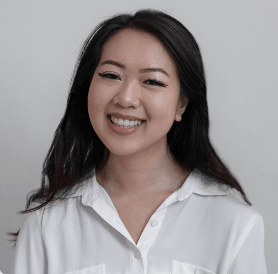RevenueCat simplifies Google’s prepaid plans: An opportunity to expand your global subscriber base
Prepaid plans offer users more control over their subscriptions — take advantage with RevenueCat’s ready support for Billing Library 5.

With the arrival of Google Play Billing Library 5, the Android app ecosystem has undergone a significant transformation in how subscriptions are defined and managed. Boasting a plethora of enhancements and novel features—from offering prepaid plans to introducing more granular controls for offer eligibility—these changes significantly enhance the versatility and flexibility of subscription products on Android.
One notable introduction is prepaid plans, a feature that promises greater control for users, particularly in markets with restrictions on auto-renewing subscriptions. In this post, we delve into the intricacies of these prepaid plans and discuss how you can efficiently integrate them using RevenueCat.
What are prepaid plans?
Google Play Billing Library 5 has introduced a unique subscription model called prepaid plans. Unlike traditional auto-renewing subscriptions that automatically charge users at the end of each billing cycle, prepaid plans give users a different way to access subscription content.
Prepaid plans require the user to proactively extend their access to a subscription. This involves purchasing a “top-up” of their subscription before it expires. Users can choose any available prepaid base plan from the same subscription to top-up their account, even those with durations different from the original purchase.
The immediate benefit of prepaid plans is that they allow users to maintain control over their subscription expenditures. Users can manage their commitment to a service or product without the surprise of an automatic renewal. They have the freedom to decide when and how to extend their subscription entitlement.
Another intriguing aspect of prepaid plans is their compatibility with markets where there are restrictions on auto-renewing subscriptions, such as India. By providing prepaid plans, developers can circumvent these limitations, offering their services to a broader audience while still adhering to regional regulations.
Furthermore, the prepaid plan system always uses the IMMEDIATE_AND_CHARGE_FULL_PRICE proration mode, meaning that the user is immediately charged for a full billing period, and their subscription entitlement is extended by the duration specified in the top-up. This aspect can greatly enhance transparency for customers, ensuring they know exactly what they’re paying for and when.
After a top-up, several fields in the Purchase result object are updated, including the order ID, purchase time, signature, purchase token, and acknowledgment status. This allows for easy tracking and management of prepaid subscriptions, providing both the user and the developer with clear, up-to-date information about the subscription status.
Given these attributes, prepaid plans not only present a more flexible way for users to manage their subscriptions, but they also offer developers a means to better cater to customer needs, adapt to regional restrictions, and potentially enhance monetization rates.
Why consider prepaid plans?
There are several compelling reasons to consider integrating Google’s prepaid plans into your app:
- Targeting emerging markets: Prepaid plans can be a strategic choice for regions where pay-as-you-go models are commonplace, such as India and other emerging markets. In these areas, consumers are already familiar with and accepting of the prepaid structure. By extending this model to app subscriptions, developers have the opportunity to align their monetization strategies with prevalent consumer habits. This alignment can, in turn, lead to increased user adoption and potentially enhance subscription revenues.
- Adapting to regional payment infrastructure: Prepaid plans can also be an effective way to navigate the diverse digital payment landscapes across the world. In many countries, particularly those where digital banking infrastructure may be less developed, users often face barriers in accessing and using typical digital payment methods. Prepaid plans, with their ability to accommodate alternative payment methods like prepaid balance or vouchers, can make app content more accessible to a broader range of users, thereby expanding your app’s reach.
- Appealing to price-sensitive users: Outside of emerging markets, prepaid plans offer an appealing option for price-sensitive or budget-conscious users. These users are often hesitant to commit to recurring charges and seek greater control over their spending. Offering prepaid plans can give these users the flexibility they desire, enhancing user satisfaction and promoting longer-term engagement with your app.
- Avoiding subscription fatigue: As subscription models become more widespread, some users are experiencing ‘subscription fatigue’, a reluctance to sign up for new recurring payments. Prepaid plans can be a way to mitigate this fatigue by offering a less binding, more flexible way for users to engage with premium app features.
By catering to various user preferences and regional characteristics, prepaid plans can contribute to a more inclusive and adaptable subscription strategy, broadening your app’s reach and potentially boosting your monetization success.
Implementing prepaid plans with RevenueCat
Creating a prepaid plan in Google Play Console is a straightforward process, similar to setting up an auto-renewing subscription base plan. But with RevenueCat, the integration becomes even more seamless.
Step 1: Prepare for Google Play Billing Library 5
The first step to implementing prepaid plans is preparing to migrate to Google Play Billing Library 5. It’s important to note that Google has set deadlines for this transition. New apps must use Play Billing Library 5 starting from August 2023, while existing apps have until November 2023 to make the switch.
Step 2: Install or upgrade RevenueCat’s SDK
Here’s where things get much easier for RevenueCat users. Our SDK fully supports Google Play Billing Library 5, which means we’ve already taken care of the migration work for you. Just update your RevenueCat SDK to the latest version, and you’re ready to move on to the next step. Android SDK installation guide & Android SDK migration guide.
Step 3: Create your prepaid plan in Google Play Console
Next, go to the Google Play Console to set up your prepaid plan. You’ll need to define the duration and pricing for your plan, choose whether to allow customers to extend their plan, and specify whether it’s an auto-renewing or prepaid subscription.
Setting up a prepaid plan is similar to setting up an auto-renewing subscription. For a detailed walkthrough of the process, check out our documentation.
Step 4: Let RevenueCat handle the integration
Once you’ve set up your prepaid plan in the Google Play Console, configure — or directly import from Google — your products in the RevenueCat dashboard. RevenueCat automatically acknowledges prepaid plans and their top-ups to ensure your users continue to have uninterrupted access to subscription content.
Step 5: Test your prepaid plan
Before rolling out your prepaid plan, you should thoroughly test it to ensure everything is working as expected. This includes testing the purchase flow, the top-up process, and making sure the subscription content is delivered correctly. Testing purchases in the Play Store Sandbox.
Step 6: Monitor your prepaid plan with RevenueCat’s dashboard
After your prepaid plan is live, you can use RevenueCat’s dashboard to gain detailed insights into its performance. The dashboard tracks everything from initial purchases to plan expirations, providing you with crucial data for optimizing your app’s monetization strategy.
Step 7: Iterate and optimize based on data
Finally, based on the data gathered from RevenueCat’s dashboard, you can make strategic decisions for optimizing your prepaid plans. This could include adjusting pricing, offering different plan durations, or creating targeted promotions to attract more users. Thankfully, RevenueCat makes pricing experiments easy.
With these comprehensive steps, implementing prepaid plans with RevenueCat becomes a streamlined, easy-to-follow process.
Wrapping up: Android prepaid plans made easy
Google’s prepaid plans offer an exciting opportunity to reach a wider user base and unlock new growth avenues, particularly in emerging markets. With RevenueCat’s seamless integration, implementing these plans becomes a hassle-free experience. So, are you ready to explore the potential of Google’s prepaid plans? Start today with RevenueCat, and let us handle the complexities.
You might also like
- Blog post
Turn Your App into Revenue: Building Paywalls in Android With Jetpack Compose
In this article, you'll learn how to seamlessly implement in-app subscriptions and paywall features in Android using Jetpack Compose and the RevenueCat SDK.
- Blog post
RevenueCat Paywalls: Now even more flexible with v2
A new editor, more flexibility, and full control over your paywall’s design.
- Blog post
Implementing in-app purchases and monetizing your Roku app: A step-by-step guide
A comprehensive guide to implementing and monetizing your Roku channel, from choosing the right strategy to technical tips and integration best practices.