Everything publishers need to know about app store fees, guidelines, and compliance
How news and magazine apps can turn mobile readers into subscribers — without falling foul of Apple and Google.
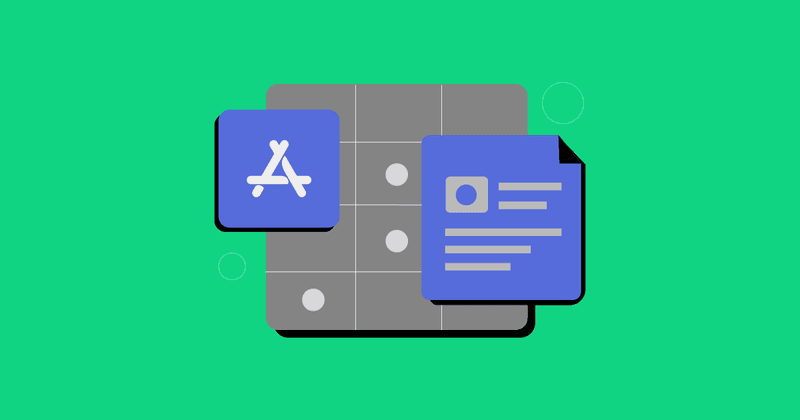
You’ve put in the hard work to create fantastic content that’s worth subscribing to. Now, your goal is to showcase your work on the app stores and capture the attention of readers. And it’s a wise move considering the substantial growth in revenue from apps, especially news and magazine apps.
Data from estimates provided by data.ai reveals a significant year-on-year revenue increase of 23% on iOS and an impressive 57% on Android:
| iOS | Android |
| +23% worldwide $252m in 2022 vs $205m in 2021 +51% United States $103m in 2022 vs $68m in 2021 +13% Europe $88m in 2022 vs $78m in 2021 | +57% worldwide $127m in 2022 vs $81m in 2021 +9% United States $28m in 2022 vs $26m in 2021 +40% Europe $46m in 2022 vs $33m in 2021 |
While the precise revenue breakdown between in-app subscriptions and advertising is not available, it is evident that the majority of top apps in the news and magazine category offer in-app subscriptions. This fact prompts a pertinent question: Why opt for in-app subscriptions when you can offer them directly on your website, bypassing the app store fees? We’ll delve into this topic further shortly.
Interestingly, this remarkable growth is in stark contrast to the challenges faced by publishers when navigating the app stores. Apple, in particular, has spearheaded the implementation of stricter privacy policies. With the advent of iOS 15, Apple empowered users to disable tracking within the emails they opened, thereby hindering email performance analysis. Email plays a vital role for publishers, and a considerable portion of their traffic originates from Apple devices. Although these policies are not specifically targeted at publishers, the impact is disproportionately felt by publishers who heavily rely on advertising revenue and the associated tracking mechanisms.
The need for innovation — and subscription revenue
All of this leads to two big plays for publishers. The first: innovation. When your industry is hit so hard by changes to the platforms delivering your traffic — changes to Google’s search engine has traditionally been a source of chaos for digital publishers — it means you need to diversify and expand into new areas.
Like podcasts — or mobile apps.
And the second play is subscriptions. For many digital publications that have previously relied on advertising revenue, subscriptions are the saving grace. For digital publishers in Q4 2022, “subscriptions saw the strongest growth… increasing by 12.9% year-on-year”.
Combining mobile apps with subscriptions is, if we do say ourselves, a match made in heaven, but it’s not as straightforward as it may appear on the surface. Publishers are used to maintaining a close relationship with readers and the app stores represent a barrier that makes that difficult. Couple that with restrictions to how you’re allowed to monetize those hard-earned readers your content is attracting and it may seem like you’re fighting an uphill battle.
This blog post will try and explain the fundamentals of what publishers need to know about app store compliance. By being compliant publishers will, crucially, actually be allowed to publish their app to the app stores. But beyond that, understanding the guidelines will allow publishers to make the right decisions when it comes to how they choose to monetize their users with subscriptions.
Let’s dive in.
What do we mean by “compliance” and why is it important?
If you’re reading this, it’s possible that that the notion of app store review guidelines might be new to you, so let’s start there. Other more familiar readers, feel free to jump ahead to the next section.
Compliance refers to following the rules, guidelines, policies, and standards set forth by app marketplaces like Apple’s App Store and Google Play Store (Apple’s guidelines and Google’s policies). Compliance ensures that publishers adhere to their respective platform’s policies so as not to be removed from the store or suffer other consequences. For example, Apple stipulates that most apps cannot “use their own mechanisms to unlock content or functionality”. Failing to comply with this policy could result in removal of an app from the App Store or simply not reaching it in the first place.
It’s also important to keep in mind that compliance isn’t just about meeting the requirements set out by a platform — it’s also about understanding what those requirements are in the first place. It’s incumbent upon publishers to stay current on all applicable regulations and best practices so as not to be caught off guard when changes come around. This can include regularly checking for updates on official channels as well as being proactive about consulting legal counsel knowledgeable about digital commerce laws whenever necessary.
Finally, compliance is critical for ensuring customer satisfaction since customers expect products they purchase through an app marketplace to work properly and abide by its terms of service. This also means ensuring all transactions are secure and private data remains protected.
Ultimately, maintaining compliance is intended to create a safe and reliable ecosystem between developers, consumers, and app marketplaces alike.
Sounds fair, right? The trouble is — not everyone sees it that way.

Why single out publishers when it comes to compliance?
In this article’s introduction, I already outlined some of the ways that publishers are unique in the ways that changes to, for example, mobile privacy, affect them. This individuality continues into operating and living within the app stores.
Most publishers are not app store natives — the app store isn’t the primary way of getting content in front of readers. And publishers are increasingly reliant on subscriptions to fund their content — online ad revenue just isn’t going to pay the bills anymore.
The app stores represents a fantastic opportunity for publishers. First, to reach a new audience, and second to offer existing audience an alternative method for consuming their content.
A big part of the problem stems from the app store fees — which will vary between 15% or 30% per in-app purchase or subscription, depending on circumstances.
The app store fees are obviously frustrating to all apps offering in-app purchases. But at least an app that began life as an app, as opposed to a website or print publication, can account for the fee in their business model and pricing. If you found an app start-up and then are shocked to learn you need to pay fees, you’re probably off to a bad start.
For the average publisher, the majority of their subscribers will have subscribed on the web or elsewhere off-app. That’s the ecosystem they’re planning their model and fees around. So you’re then left with a difficult choice: either take a large hit to your margins by making your in-app subscription the same price as web or make your in-app readers pay more.
The second problem that originates from not being an app store native is that of payment options. Almost all publishers, if they gate their content, will offer a route for their readers to pay and unlock that content on their website. Sadly, the app stores make it almost impossible to simply pipe that new mobile audience gained to an already existing web subscription platform.
The fact that publishers (and other businesses that offer content that can unlocked for a fee) are in a unique position is acknowledged explicitly by the app stores, with unique policies applying to them. Well, Apple does, anyway — and that’s where we’ll be starting.
What publishers need to know about Apple’s App Store
2021 was a big year for publishers with apps on Apple devices.
For the first time ever, Apple announced a policy change that would allow a small segment of apps, in which publishers feature, to offer readers subscriptions without needing to give any commission to Apple. Those apps are what Apple refers to as reader apps.
What are “reader apps”?
In Apple’s words:
3.1.3(a) “Reader” Apps: Apps may allow a user to access previously purchased content or content subscriptions (specifically: magazines, newspapers, books, audio, music, and video). Reader apps may offer account creation for free tiers, and account management functionality for existing customers. Reader app developers may apply for the External Link Account Entitlement to provide an informational link in their app to a web site the developer owns or maintains responsibility for in order to create or manage an account.
Apple’s App Store review guidelines
The notion of singling out these kinds of apps began in 2011, when Apple introduced the reader rule, which allowed app users to consume content that was purchased elsewhere. But in this first iteration (after a few changes in response to vocal criticism), reader apps had two choices: offer in-app subscriptions (at the price of their choice, i.e. passing on the app store fees to users or eating it themselves), allowing users to unlock content using native functionality, or not. And if the answer was “not” (for example, preferring users to subscribe or purchase content on the web), apps had a problem: reader apps couldn’t link out to their website to allow users to subscribe and manage their account, and would only allow vague gestures towards acknowledging that app users could subscribe elsewhere.
To this day, the Kindle app tells users “This app does not support purchasing. Books purchased from Amazon are available to read in the Kindle app.”
Enter External Link Account Entitlement
The aforementioned changes to reader app policy came into effect in early 2022.
If you’d like your reader app to also provide a link to your website where people can create and manage their account, learn about requesting the External Link Account Entitlement, usage guidelines, and implementation details.
Apple documentation
Fantastic! But there’s a catch. If you take advantage of the External Link Account Entitlement, you can no longer offer in-app purchases. It’s one or the other. The question that reader apps then need to ask is: is introducing extra friction to the content purchase process (by asking users to leave the app) worth it to save on the 15-30% fee?
There is no right answer to this question and it’s going to depend on the app. Perhaps if an app is using the App Store less as a way of reaching new readers and more as a means of giving existing subscribers and alternative method for consuming the content they’re paying for: maybe.
Case study: Which?
Which? is a UK organization founded in 1957 to help consumers make informed choices about the products they buy or the services they sign up for. It has both an iOS and Android app and is among the few high-ranking publishers utilizing the External Link Account Entitlement.
To gain insights, I interviewed Kevin Curtis, Head of Product at Which?.
At the beginning of 2023, Which? implemented an External Link feature. Prior to this, they introduced in-app purchases to allow non-members to subscribe, but this approach eventually led to the rejection of their app.
According to Kevin,
“About three or four years ago, I saw from the data that about 20-25% of app users reached our first login screen without being able to access any content since they weren’t members. So I put a case forward to introduce a freemium journey, open up in-app subscriptions and see if we can grow our audience through that channel. This approach proved successful. Users were offered free access for a limited time, followed by the option to purchase an in-app subscription for ongoing access.”
“We had really good conversion rates for that light registration, and then to the in-app subscriptions. This model worked well for a year or two. However, we always knew that Apple’s guidelines were subjective, particularly regarding the initial light registration. For years, it was acceptable. But then Apple rejected the app, stating that they couldn’t discern the clear value exchange behind obtaining email addresses, even though it was clear to us what we were doing and why we were doing it.”
Which? needed to make the email address mandatory as part of that “light registration” because the CRM systems in place at the time required one to grant the correct subscription entitlement. However, as per guideline 5.1.2(x), apps can only request an email address “so long as the request is optional for the user, features and services are not conditional on providing the information.” And because the email address wasn’t being used to unlock a trial as per a subscription offer, and wasn’t unlocking a “free tier” as a “reader app”, it wasn’t clear to Apple what the email address was being used for.
“We went round around the houses with them. They basically weren’t in agreement with our direction and at the time, we also had some technical limitations, so we made the decision to pause in-app subscriptions. We let natural attrition take place with those members and that were in-app subscribers and we put a couple of journeys in place to try and push them to our own channel so we could have a direct relationship with them.”
Over the course of approximately 18 months, the Which? team rebuilt the app using React Native. Although their plan was to reintroduce in-app subscriptions, they first needed to complete a CRM transformation project. However, upon the announcement of the External Link Account Entitlement by Apple, they decided to leverage this feature, only to face rejection once again.

“When the External Link was introduced, we opted for it. However, we were initially rejected because our app didn’t include our magazine content. It solely featured our product reviews data, available on our website and in our magazine. But after adding the magazine content, Apple approved it.”
“We’ve had the subscribe link in the app since the beginning of the year. About 30% of users who download the app engage with it. Although we cannot track their actions after clicking the link, we wanted to provide some functionality. However, we plan to reintroduce in-app subscriptions. Even though our ultimate aim is to establish a direct relationship with our users and guide them to our website, we acknowledge that this journey may not be seamless for app users. With in-app subscriptions, we can obtain users’ email addresses and associate them with their subscriptions, allowing us to identify them, but it means paying Apple a commission.”

It’s important to note that the usage of the External Link Account Entitlement seems to be quite rare among the top news and magazines apps. Maybe the friction introduced is too detrimental for most mainstream publishers? Or maybe the answer is simply to charge app store users more thereby offsetting the fees.
How to give Apple less money
There are a number of ways that you can cut that 30% down to 15%.
- Make less than $1 million per year on the App Store. If that’s you, you’ll qualify for Apple’s Small Business Program.
- Keep users subscribed for longer than a year. The commission for subscriptions is 30% until a user is subscribed for one year — then it drops to 15%.
- Become an Apple News Partner. If you publish a channel to Apple News, then the commission on subscriptions is a flat 15%.
What you need to know about the News Partner Program
Announced in August 2021, the News Partner Program is, in Apple’s words,
…designed for subscription news publications that provide their content to Apple News in Apple News Format. Publishers that work with Apple News may qualify for a commission rate of 15% on qualifying in-app purchase subscriptions from day one. In addition, the News Partner Program will help support, fund, and collaborate with leading organizations globally that educate news consumers on media literacy and that further efforts to diversify newsrooms and news coverage.
Developer docs on the News Partner Program
Of the eligibility criteria, these are key points:
- Publishers in the US, Canada, UK, and Australia need to publish their content in Apple News Format (ANF) and maintain a “robust” Apple News channel. Publishers outside of these regions who do not use ANF need to make their content available via an RSS feed. I have yet to find a suitable explanation of the word “robust”.
- The app’s primary function must be to “deliver original, professionally-authored news content”.
- The app must offer auto-renewable in-app subscriptions via the App Store.
Is this a good deal?
Like the majority of top news and magazine apps offering in-app subscriptions, a majority appear to publish to Apple News. The 15% rate offered by the partner program helps. So does the growth of Apple News usage: an analyst estimate puts Apple News+ usage worldwide hitting 19 million subscribers in 2023, representing 73% growth versus 2020.
Even The Guardian, one of the highest-profile detractors of Apple News, decided to return to the platform this year, saying that Apple News has “now made it easier for publishers to generate supporter and advertising revenue from their platforms”.
How are things different on the Google Play Store?
We’ve spent quite a lot of time focused on Apple’s App Store. This isn’t just because iOS currently represents the biggest slice of the revenue pie — it’s because things are stricter and more complicated on the App Store.
- In the Play Store, all subscriptions have a service fee (commission) of 15%, regardless of revenue earned.
- Google does not have an exact like-for-like equivalent of Apple’s External Link Account Entitlement, but it does have the Play User Choice Billing Pilot. This program allows developers to offer alternative payment options (alongside the Play billing system), but they still need to pay a service fee of 4% to Google. And this program “allows developers to use web-based payments as an alternative payment method in an embedded web view within their app.” So users won’t leave the app, unlike Apple’s version, but apps will not be required to forego in-app subscriptions for the privilege. This is still a pilot and is subject to changes depending on feedback and results. Plus, not all countries are eligible.
- For apps not in the Play User Choice Billing Pilot and that offer users a way to unlock in-app content, only Google Play’s billing system is permissible and nor can apps direct or communicate to users that they can purchase their subscription elsewhere on web.
- If an app is “consumption only”, i.e. doesn’t allow users to unlock content in-app but still might gate content, developers may communicate that users can subscribe or manage their account on the web, but they cannot use external links.
Tips to avoid rejection
When Spotify launched access to audiobooks within its service last year (which are sold separately and do not form part of a Spotify subscription), Apple rejected the Spotify app three times before it was allowed back on the App Store.
Spotify’s initial solution, which was designed with the help of lawyers to stay App Store compliant, was to allow users to give an email address to express interest in buying audiobooks which were locked in the app. The subsequent email then included the book’s price and link to buy it. Despite initially making it through the App Store review process, it was later rejected. According to Apple, Spotify was “circumventing rules against providing web addresses and language that encourages customers to make purchases outside its app.”
After a number of revisions, Spotify settled on the solution: strip out all references on how to buy these audio books and instead simply give users a dead-end. The app has since been approved.

I tell you this story as a cautionary tale. Even with legal assistance, Spotify “got it wrong”. And while Spotify is clearly a high-profile example, all sorts of apps, even those aren’t apparently in the wrong, get rejected. Often with little help from Apple to fix the problem.
Up until this point in the article, I’ve largely focused on the most important consideration for publishers operating in the app stores: monetization. But there’s more to compliance than that. Rather be fully comprehensive (I’ll be excluding stuff like poor performance and bugs — you have Apple and Google’s own docs for that), I will highlight the key things that publishers need to know to avoid app store rejections based on feedback I’ve seen from other developers.
- Android Do not use external links allowing users to subscribe or purchase elsewhere, or otherwise manage their account. Even if you’re enrolled in Play User Choice Billing Pilot (UCBP), external links must go through an embedded web view in app.
- iOS Don’t direct users to your website from within your app to manage or create an account, or to subscribe, unless you have been granted External Link Account Entitlement (ELAE) — also meaning that you cannot also offer in-app subscriptions. It’s one or the other.
- iOS/Android Do not use any language that suggests that users can purchase subscriptions or unlock content off app unless you’re in UCBP or have been granted ELAE.
- iOS If you’re using ELAE, you must show an in-app interstitial modal sheet whenever a user taps an external link to upgrade or manage their account. This is done via the External Link Account API.
- iOS Don’t just replicate your website as an app. As per guideline 4.2, “Your app should include features, content, and UI that elevate it beyond a repackaged website. If your app is not particularly useful, unique, or “app-like,” it doesn’t belong on the App Store.”
- iOS/Android Ok, so you’ve followed the other tips but you’ve still been rejected. Now what? Well, this is sadly not uncommon and the answer is to appeal. Sometimes the review process gets it wrong and could, in the case of Apple, misinterpret your app as not being a reader app. This is much more common on iOS than Android.
While this list is focused on news and magazine apps, we’ve published another more comprehensive (and general) guide to app store rejections that you might find useful.
In summary
Navigating the app store landscape can be a complex and challenging task for publishers looking to monetize their content through subscriptions. While the revenue from news and magazine apps is on the rise, publishers face hurdles such as app store fees and compliance guidelines imposed by Apple and Google.
The introduction of reader apps and the External Link Account Entitlement by Apple has provided some flexibility, allowing publishers to link to their websites for subscription management. However, this decision comes with trade-offs, as it means forgoing in-app purchases.
Ultimately, publishers need to carefully evaluate their options and consider the impact on user experience and revenue when deciding how to leverage app stores while staying compliant and maximizing subscription potential.
If you wish to explore the topic of web payments vs in-app purchases further, do check out our on-demand webinar: Optimizing Web Payments for Mobile Apps
You might also like
- Blog post
Scaling UA without wrecking your conversion rate: A Meta campaign playbook
A structured testing system helped one app lower cost-per-trial while targeting its most profitable users
- Blog post
Gamification in apps: A complete guide to using motivation to drive real value
Why streaks fall short and 11 apps getting gamification right
- Blog post
Apple’s June 2025 EU update: one entitlement, three fees, and CTF’s 2026 sunset
What apps in the EU should do after Apple’s DMA tweak.

