“The [experiments] that have really worked are very bare bones” — Ramit Arora, Microsoft
How the Microsoft 365 team optimizes their apps for ASO and monetization.
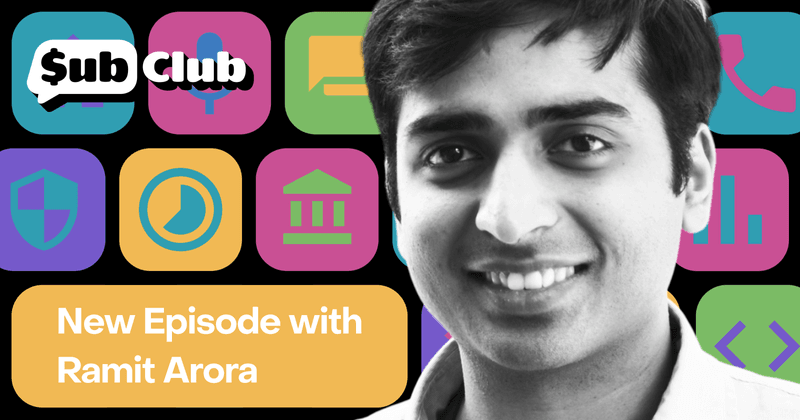
We’ve talked before about how the Microsoft 365 team operates like a start-up within one of the largest companies in the world. Last month, we were lucky enough to chat with Microsoft 365 PM Ramit Arora again at the App Promotion Summit in London.
As an expert in app monetization and optimization, we wanted to know how Ramit and his team optimize their apps for the app stores. So we asked Ramit for his top paywall optimization tips for enterprise apps and start-ups alike. Here’s what he shared with us.
Emphasize the word “free” in trial CTAs
You probably already know how important it is to get users to start a free trial of your app. According to Ramit, one of the easiest ways to increase trial starts is to make users as comfortable as possible clicking that trial start button. “If you have “Free Trial” wording up on the top, but then you have [a button] that says “Buy Now,” people are just not comfortable… people are very apprehensive of pressing buttons,” he said.
To encourage users to try before they buy, make sure your CTA is clear and reassuring. Emphasize the word “free” so users understand they won’t be charged right now, and remember to send users a reminder before their trial expires to build customer trust and loyalty.
Show, don’t tell
Ramit and his team have had a lot of success with adding cards and GIFs to their paywall to visually demonstrate the value proposition of Microsoft 365 to potential subscribers. It’s one thing to say that a Microsoft 365 family plan gives 6 users access to 6 TB of shared secure cloud storage (1 TB per person). It’s another to have, “illustrations showing what you are getting: a 1 TB storage drive for each of your family members. So you’ll have like six people showing and you see that a 1-TB OneDrive is going to all six of them,” Ramit said. “If you can show [users the value] more visually, it helps with converting.”
Demonstrate annual plan value
Annual plans give your business a nice up-front revenue boost, but a large purchase price (say, $99/year) can seem daunting to potential subscribers. So how can you make this more appealing? Underneath the purchase price, break down how much the subscription effectively costs per month. The monthly equivalent price of $99/year is approximately $8/month — which sounds like a pretty good deal for all the value you’re getting.
Make premium the default
It may seem counter-intuitive, but another great way to optimize your paywall is to show your most expensive subscription plan first. Sounds crazy, right? But in reality, this small switch can lead to significantly higher conversions for a couple of reasons. First, it may encourage some users to go for the more-expensive annual or family plan simply because it’s the first thing they saw. But even if users don’t purchase the higher-ticket subscription, they’re more likely to purchase the less expensive option because they feel like they’re getting a deal on a premium product.
According to Ramit, this is exactly what happened at Microsoft 365. “When we reordered, both [subscription plans] started selling more. The one that went below (the personal plan), it actually started selling a lot more. I think, from a psychological perspective, when… people saw this default subscription, which was more expensive, they thought, ‘No, no, no… this is expensive, but let me get this other one, which is cheaper,’ which kind of increased their purchase intent.” Make users feel like they’re getting a premium experience even if they choose the non-premium subscription plan, and you may see increased conversions as a result.
You might also like
- Blog post
Gamification in apps: A complete guide to using motivation to drive real value
Daily streaks are not the solution - here are 11 better examples
- Blog post
Apple’s June 2025 EU update: one entitlement, three fees, and CTF’s 2026 sunset
What apps in the EU should do after Apple’s DMA tweak.
- Blog post
7 Meta ad testing frameworks for subscription apps
Balancing speed and accuracy with creative testing

