9 win-back campaign ideas: Proven strategies to re-engage lapsed subscribers
Turn auto-renew cancellations into opportunities for growth with these key strategies.
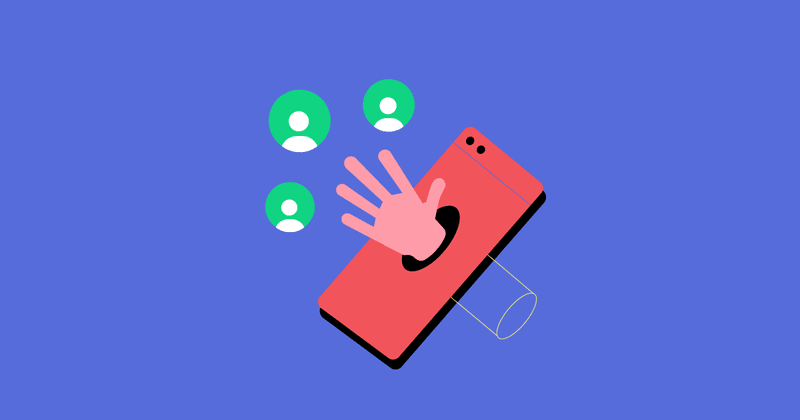
No matter how well you optimize your app, it’s inevitable that some users will disengage and let their subscriptions lapse. Whether they turn off auto-renew, cancel their trial, or simply stop using your app, these users represent a valuable opportunity for re-engagement. Winning them back isn’t just about bombarding them with ads or discounts: you need to strategically meet them where they are with tailored offers that address their specific needs and concerns.
In this blog, we’ll explore nine proven strategies that can help you re-engage lapsed subscribers. These tactics go beyond simple discounts and provide creative ways to remind users of the value they might be missing out on. Whether your users have turned off auto-renew, canceled a subscription, or just drifted away, these win-back ideas can help turn potential churn into renewed engagement.
Get strategic with your win-back strategies
Winning customers back isn’t about throwing ads and emails and promos in their face and seeing what sticks. In fact, that could push your customers away forever. Instead, meet your customers where they’re at with win-back campaigns tailored to that specific audience segment.
1. Remind them what they’re about to lose
Users don’t always consider what they’re losing when they unsubscribe. During that period after they’ve canceled and before the subscription has ended, show them what they’ll be losing as they use the app.
Here’s an example: We chatted with Alice Muir, Senior Growth Consultant at Phiture, on a recent SubClub podcast episode. She worked with VSCO to send in-app notifications when users who had canceled auto-renew chose a premium filter.
“We remind people of the benefits they lose when they don’t have a membership anymore and…creating a sense of urgency around that to say you’ve got seven days left with this particular filter.”
This is a quick way to encourage users to resubscribe before their subscription even ends.
Another example is Backbone. When users turn off auto-renew, they might receive an email like this one, reminding users that they can claim a 3 month trial of Discord Nitro as a Backbone+ member.

The email doesn’t ask users to turn auto-renew back on. Users can make use of the offer before their membership expires. But it acts as a reminder that Backbone+ comes with additional perks that they might not even be aware. If I’m missing this, what else could I be missing?
2. Make sure they know how to use the premium features
When Alice Muir was working with a plant healthcare app, the team created an in-app campaign that shared tutorials about premium features with users.
Muir also worked with an app that provided investment resources and financial advice; the premium version provided specialized reports. This app came to Phiture and said they had a lot of people interested in the premium experience, but they wouldn’t stick around — often converting and immediately canceling.
“It was a really easy fix because we just needed a simple in-app message that said ‘hi, and welcome to the premium experience. Here’s where you go and check out your first report’ or whatever, and just deep link people to those reports. So it was actually quite a straightforward fix, but they just needed somebody to point that out to them that you can’t just ignore people that have subscribed.”
Tutorials are perfect for onboarding — but they can also be useful in win-back campaigns. Let’s say a user turned off auto-renew almost immediately or showed low activity in the app prior to canceling. They may not have understood how to use the premium features, or even how to access them. Ideally, your onboarding experience should stop this from happening. But sending a pop-up or an email with a tutorial can encourage them to try again.
3. Create in-app visual cues
Many users will continue to use the free version of your subscription service after they’ve canceled auto renew. A regular visual of what features or perks they could use if they re-subscribed can act as a reminder to encourage renewal when they’re ready or able.
Let’s use Babbel as an example. Once your subscription expires, you revert to the free version of the app, which gives you access to the first lesson in a variety of courses, but locks subsequent lessons.
The app nudges you towards the premium version in a number of ways, for example:
- A padlock symbol is displayed next to courses that you can’t access
- A sticky reminder appears on the bottom of the Home screen, encouraging you to unlock all courses in your chosen language
- When viewing your Profile, there’s a permanent “Get full access” CTA.

These visual cues are a constant reminder of the additional features they are missing out on, serving as a gentle push towards re-subscribing.
4. Show them the quality/function they could get by renewing
Some apps, specifically in the creative industry, face challenges when customers find loopholes (like taking screenshots and screen recordings instead of downloading media).
Alice Muir once worked with a creative app that allowed users to download high quality images through the premium subscription. They implemented a win-back strategy that sent users who had turned off auto-renew a message: when they took a screenshot, they got a pop up reminding them about the poor quality of screenshots and quality they could get if they were still on auto-renew.
Other apps use similar tactics. CapCut is a popular app that offers templates for TikToks and Reels. On the free version, all downloads have a watermark.
Adding watermarks, offering high quality downloads to subscribers, and sending reminders to users about the quality they’re sacrificing by screenshotting or recording — each of these tactics tangibly shows users the value of renewing a subscription.
“My suggestion would be to…think about the users that stuck around [for free features] but are at the beginning of being able to come back, and think about habit reinforcement. That could look like re-onboarding users…reminding them why they signed up in the first place.”
5. Send notifications to get their attention outside your app
A well-timed and tactful reminder can work wonders, and this strategy is not confined to in-app activity. Extend your reach beyond the app by utilizing external notifications to alert users about their impending membership expiration.
Take a leaf from Apple Music’s playbook from when it launched in 2015. Following the initial 3-month trial period, Apple sent both a push notification and an email reminding users that their membership was due to expire soon.


In adopting such an approach, Apple Music ensures that if users miss the push notification, they will still be alerted through a channel they frequently check — their email. This combination of push and email reminders increases the chances of users renewing their subscription and maintains a seamless user experience.
However, the success of this strategy hinges heavily on finding the right balance. Bombarding your users with incessant notifications can be counterproductive and cause annoyance. The objective is to remind, not aggravate, them about their pending subscription renewal.
6. Add call-to-actions (CTAs) to different features
For apps that offer a wide variety of premium features that often go unexplored, it can be useful to guide users to those features so they understand the value a subscription can provide.
On the podcast, Alice Muir and David discuss MyFitnessPal, which has over 200 million users. And while the app does offer many free features, they also boast over $170 million in yearly revenue from subscribers.
While using the app, David received a CTA, “One [CTA] came up…that was a call to action to take you to a part of the app that I had never been to before.”
MyFitnessPal had sent a full-screen CTA to visit the online community to find a virtual accountability partner. Consider sending these to guide users to a part of the app they haven’t used before or show users a creative way to use a feature. This can encourage those who have canceled auto-renew to resubscribe — even if it’s for an entirely different reason than when they subscribed the first time.
7. Celebrate their membership
Not all win-back strategies have to focus on what users won’t have access to. Implement strategies that make the user feel good about what they accomplished or created.
Muir implemented this strategy while working with a photo editing app. When a user turned off auto-renew, they received a compilation of all the things they’d created while subscribed.
A customer may not renew right away, but you’ve left them with a positive reminder of the value you provided and increased the likelihood they’ll return later.
8. Offer (strategic) discounts
Discounts do work, but there are problems to be aware of. To use discounts effectively, Alice Muir suggests:
- Being mindful that there’s a limit to how low you can go before you’re losing money.
- Reserving discounts for those users who show the highest intent, so you aren’t harming your long-term strategy with an influx of low-quality users.
- Offering discounts only after the average timeline for renewal has passed (e.g. if your average number of renewals is four, don’t offer a discount on the second).
As we highlight in our blog about trial conversion rates, if a user responds to your discount offer and renews again, it suggests that pricing might be the issue. However, if a user decides not to renew even at a discounted price, it could be a sign that your app isn’t delivering enough value to justify the cost.
9. Use this as a chance to get feedback
One of the most constructive ways to respond to users turning off auto-renew is to view it as an opportunity for growth and learning. By seeking their feedback, you can gain a deeper understanding of the reasons that led to their decision. This insight can be instrumental in enhancing your app’s offerings and preventing future users from opting out.
A example of this strategy is Rise, a sleep-habits app. When a user chooses to turn off auto-renew, Rise doesn’t just let them go without a word. Instead, they reach out with an email containing a survey form asking for feedback.

The goal of this survey is to gain insight into the reasons behind the user’s decision to cancel. Did they find the app’s features unhelpful? Did they feel the cost didn’t justify the benefits? Or maybe they found a better app that caters more closely to their needs? Whatever the reasons may be, understanding them helps the Rise team to enhance the app’s performance and user experience.
While it’s true that such an initiative may not necessarily convince the users to turn their auto-renew back on, it does something arguably more valuable — it shows that the team is actively listening and values their feedback. This not only leaves a positive impression on the departing user but also allows the Rise team to use this feedback to make improvements that may prevent future users from making the same decision.
But first — customer data
The key is to strategically meet your users where they’re at and provide them with the value they seek. Each app and user base is different, hence there’s no one-size-fits-all solution. Continually experimenting, learning, and iterating your win-back campaigns is integral to success.
To make an informed decision, you also need access to reliable subscription data for your entire customer journey — and have the ability to connect those events to your communications tooling. RevenueCat makes this possible, allowing you to trigger all manner of win-back campaigns.
We also heard some insightful real-world examples from Phiture’s Alice Muir. Her anecdotes bring to life the strategies discussed and provide practical guidance that you can apply to your own campaigns. So if you’re keen to dive deeper, listen to the full episode.
You might also like
- Blog post
Scaling UA without wrecking your conversion rate: A Meta campaign playbook
A structured testing system helped one app lower cost-per-trial while targeting its most profitable users
- Blog post
Gamification in apps: A complete guide to using motivation to drive real value
Why streaks fall short and 11 apps getting gamification right
- Blog post
Apple’s June 2025 EU update: one entitlement, three fees, and CTF’s 2026 sunset
What apps in the EU should do after Apple’s DMA tweak.

