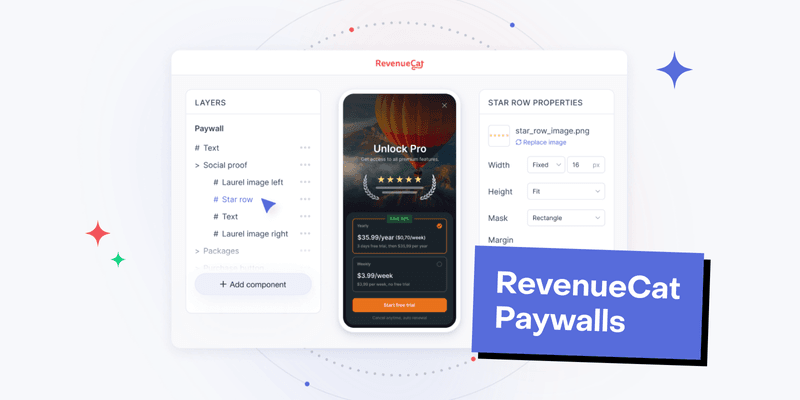An all new editor with more flexibility, and full control over your paywall’s design.
Your paywall is how you turn your app’s users into subscribers. It’s your sales pitch. Your app’s conversion machine.
RevenueCat’s mission is to help you make more money, which means we want to help you turn more of the people who download your app into paying customers.
In our initial launch of RevenueCat Paywalls, you could design and deploy remotely configurable paywalls and experiments. With just a few clicks by anyone on your team, you could modify and publish changes from our available paywall templates to try to improve that critical sales pitch you’re making to your customers.
Now, we’ve taken that promise several big steps forward with the release of our totally reimagined paywall builder.
What’s part of the newest RevenueCat Paywalls?
Paywalls has been re-built from the ground up to offer:
- Fully customizable layouts: Choose from a library of UI components—including text, images, buttons, stacks, and more—to create your own custom layout to match your branding and vision.
- More flexibility: More variables, localizable control over every string, and the ability to set unique values based on a customer’s introductory offer eligibility are just a few examples of how Paywalls have evolved so they can be tailored to your needs.
Find inspiration with real paywall examples on Paywalls.com
Browse real examples at Paywalls.com: filter paywall screens by different UI elements, app category, and trending and top-growth paywalls.
What hasn’t changed?
Paywalls are still fully native, fully supported in Experiments, and are just as easy to get started with.
- Paywalls are built on-device with 100% native code, ensuring your paywall has the same feel and performance of any other screen in your app.
- Paywalls are still fully remotely controllable, allowing you to deploy changes without needing to make an app update for each one.
- Our list of templates for Paywalls is larger than ever and will continue to grow rapidly. You can use these templates as a starting point to iterate from, or use the layout exactly as is to publish your paywall in minutes.
- Paywalls still fully support Experiments & Targeting so they can be deployed or tested with a subset of your audience to measure impact and maximize conversion.
How RevenueCat Paywalls can help you convert more customers into subscribers
First, choose your approach. Start building your paywall by either selecting a template from our rapidly growing list or creating one from scratch.

Next, add and configure your components. Use the brand new paywall builder to customize existing components or add new ones to create your own unique layout; and configure all aspects of size, spacing, color, and more that you need to design a great paywall.

Last, save and publish. You can now save your work at any time in a draft state to come back to later or share with your team, and when you’re ready to set your paywall live, just click Publish Changes to make it available in supported SDK versions.

Get started today
We can’t wait to see the amazing paywalls you’ll create with this new tool. Your feedback will help shape the future of RevenueCat Paywalls, so please share your experiences with us!