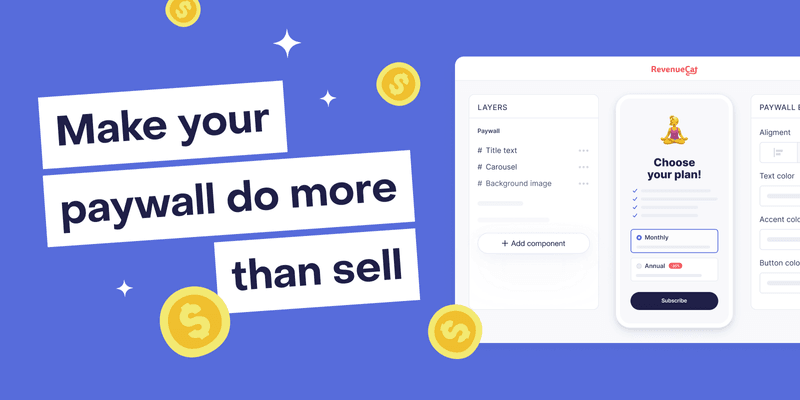I’ve always found the term paywall a little strange. It’s a wall that says: pay up now. It’s harsh. Cold. A brick barrier standing between you and what you want to do. If you don’t pay, you can’t pass — or, in the case of freemium apps, you have to awkwardly climb over the proverbial wall. But it doesn’t have to be just that. The term ‘paywall’ itself limits the idea, as it frames that screen as solely about payment. But in reality, paywall screens can do so much more.
Examples of paywall purposes (beyond monetization)
Here are all the things a good paywall can do — but only if you think beyond the transaction.
- Educate and frame value
- Build trust
- Create an emotional connection
- Guide user behavior
- Reinforce progress
- Improve retention
- Gather insights into your customers
While these ideas will inspire you to improve your paywall, it’s crucial to set up paywall tests first, and take a structured approach to experimenting with your paywall. You should particularly keep in mind the differences between iOS and Android, especially in terms of user demographics and behavior.
You also need to consider where your paywall appears, and what it needs to achieve. For example, a paywall immediately after onboarding may not need to educate as much, because the onboarding itself has already done the heavy lifting.
I once interviewed Rosie Hoggmascall, Growth at Fyxer AI and author of Growth Dives, on what the best subscription apps get right about paywalls. She shared a great example from a previous app. They tested three flows:
- A: Welcome screen → onboarding → home → paywall = 2% trial opt-in
- B: Welcome screen → paywall → onboarding → home = 8% trial opt-in
- C: Welcome screen → new three-slide carousel → paywall → onboarding → home = 15% trial opt-in
The experiment showed that context matters in deciding what your paywall should do beyond selling. A paywall deeper in your app, for instance, may not need as much lead-in, and instead could focus on highlighting progress or deepening the emotional connection with users.
Find inspiration with real paywall examples on Paywalls.com
Browse real examples at Paywalls.com: filter paywall screens by different UI elements, app category, and trending and top-growth paywalls.
So, here are seven unexpected ways you can put your paywall to work, along with real-world examples.
1. Educate and frame value
If you want people to pay, you first need to clearly convey the value they’ll get and help them understand why your app is worth it. Golf Gamebook does this particularly well. Their paywalls highlight exactly what users can do with the app, such as live leaderboards and creating tournaments:

This approach helps users see what they can achieve and why a payment makes sense. On another paywall, they clearly outline the user outcomes, focusing on the tangible results golfers hope to see: “lower their handicap 4x faster”.
While Golf Gamebook may not have the most (typically) pretty paywall, a recent blog post from Hanna Grevelius, CPO at Bruce Studios, tested these paywalls and found that simple, clear paywalls (or ‘ugly’ ones, if you’re feeling brutally honest!) consistently outperform more branded or polished variants. In short, getting value across matters far more than fancy design.
Another strong example comes from banking app Vivid, who clearly present the different features that come with each paid plan.

It can be overwhelming to figure out which plan you need and whether it’s worth it, but Vivid makes it easy. Users can swipe to compare the main differences, scroll for more details, and immediately understand what they’ll gain.
Note: I will say slight minus points for focusing on features over job-to-be-done (JTBD), but I can imagine with a bank you need to be crystal clear on how features differ per plan.
2. Build trust
It’s easy to assume that just because someone downloaded your app and tried it out, they automatically trust you. But even if they came through a referral or already know your brand, trust still needs to be earned. Think of it like dating: one good date doesn’t mean 100% trust overnight; it takes time.
Your paywall can help build that trust in two key ways:
- Social proof (e.g. reviews, ratings, App Store features)
- Clarity around the payment setup
A great example of this was Bloom, a self-guided therapy app (since acquired by Spring Health, now discontinued), which used a two-part paywall:
- The first part built a sense of progress (more on that later) and established trust with honesty — similar to Blinkist’s paywall — by clearly explaining how the trial works and assuring users they could get a full refund, even if they forgot to cancel. Very few apps highlight this so boldly.
- The second part leaned on social proof:
- Loved by two million users
- App of the day
- 4.8/5 rating with 21,000+ reviews
- #1 app for self-guided therapy
The result? A paywall that does far more than sell; it builds trust in the app and reassures users that they’re making the right choice.

A key part of building trust is following ethical monetization practices, rather than relying on black hat tactics to gain attention or traction. You need clarity of your payment structure. Bloom executed this well:
- Pricing is always presented on a per-period basis, rather than only per week, to avoid misleading comparisons
- When offering a trial with a yearly plan, it clearly states that monthly and lifetime plans don’t include a trial (rather than just not mentioning a trial, it clearly states “no trial”)
- Users are informed exactly when they will be charged and how to cancel their subscription
A more unusual approach? Let your users set their own prices. During my paywall research, I came across Rocket Money (formerly Truebill, another notable example of an acquired company). Instead of imposing a price, the app allows users to choose how much they want to pay, giving them control and reinforcing trust. I’ve personally never seen this be done before.

I suppose they have to get creative, as after all, Rocket Money is a subscription service for managing subscriptions. But ultimately, anything that builds trust on the paywall is compelling, since it also positively impacts retention. With four million premium members, this social proof further reinforces that the service is worth the investment. (And if you’re wondering if this is a pricing test, I’m pretty confident it’s not, as they’ve been using this approach since their Truebill times.)
3. Create an emotional connection
Behind most app users is an emotional driver, something that motivates them to use your app and keeps them coming back. According to The New Science of Customer Emotions, there are ten emotional drivers behind human behavior:
- Stand out from the crowd
- Have confidence in the future
- Enjoy a sense of well-being
- Feel a sense of freedom
- Feel a sense of thrill
- Feel a sense of belonging
- Protect the environment
- Be the person I want to be
- Feel secure
- Succeed in life
To build an emotional connection, start by identifying which of these drivers resonate most with your target audience. Conduct in-depth customer research, dive deep into what drives their behaviour, and why they see your app as a solution to their problem.
Once you understand your audience, your paywall becomes the perfect place to convey that emotional connection to new users. This can be communicated through:
- Value proposition language that aligns with their motivations
- Talking about the outcomes they’ll achieve with your app
- Visuals and design that reinforce the feeling of understanding
Ladder, a workout app, does this well with a simple phrase on their paywall: “Get results, without planning workouts.” It communicates the 10th driver — helping users succeed — while removing a common pain point: planning workouts. Ladder excels at understanding their audience’s JTBD and applying that insight consistently across every touchpoint, from ads to the App Store, paywall, and the app itself.

Compared to these standout examples, most paywalls are painfully standard. In reviewing hundreds of paywalls, I was struck by how many simply defaulted to the duplicate tired headlines, such as:
- Ready to start?
- Get a free trial
- See how your trial works
- Choose your plan
- Unlock all features
I think this stems from a fear of being unclear. But especially deeper within your app, users start to recognize your paywall. That’s the perfect moment to shift focus toward your value proposition rather than just asking them to pay.
A good example of this balance is KOHO, a Canadian financial app. During onboarding, they take the classic approach — educating users about their options and clarifying pricing — which sets a strong foundation via the initial paywall:
But later in the app, when users start looking into building their credit score, KOHO shifts focus to the feeling of security, aka the ninth emotional driver. Their paywall becomes more visual and simplified, highlighting the tangible benefits of a better credit score, such as qualifying for a better loan, getting a new car, or even buying a house — focusing on the outcome, and the emotion behind it.

Another powerful way to create an emotional connection is by using references or individuals your users relate to, injecting personality into your app. This can be tricky to achieve in a single screen, which is why some apps experiment with unusual or quirky paywalls to stand out.
CoinStats, a cryptocurrency app, does this particularly well. They regularly update and test paywalls with fun, seasonal, or pop-culture references, keeping the experience fresh and engaging for their users.
In one example, they featured Giga Chad (apparently well-known among crypto traders) dressed as Santa on their paywall — no guessing the season they tested this! This approach creates a sense of familiarity and humanizes the app, strengthening the emotional connection.

CoinStats has shared the data on this, and they found that these contextual, playful paywalls have had a positive impact on conversion rates on both Android and iOS.
Going weird and funny can be an effective way to build an emotional connection, as long as the content is relevant and appropriate for the moment in the user journey.
4. Guide user behavior
Most users have no idea what plan is right for them, and even if they need to subscribe. Your paywall can help reduce this friction by nudging them toward the best choice.
You’ve probably seen these common questions pop up at paywalls:
- Should I opt for a monthly or annual plan?
- How does the trial work?
- What do I get at each tier?
- Which tier will suit me best?
Many apps address these questions in basic ways, such as framing the price differences between plans, and these methods remain the most popular because they simplify decision-making and reduce uncertainty for users. We see this with Duolingo, the language learning app, and Fitplan, a workout app below:

Both apps guide users effectively by:
- Clearly showing price per plan
- Highlighting what the plans include at the top (Fitplan)
- Displaying trial length clearly (in Duolingo’s case they make it the CTA)
- Breaking down the price per week/month, making it easier to compare options
They also each guide choices, but in slightly different ways:
- Duolingo emphasizes the most popular options and indicates the number of members allowed on a Family Plan.
- Fitplan highlights that their annual subscription is the Best Value
These seem like simple changes, but implemented in an ethical way they can guide user behavior towards the right choice.
We also often underestimate the power of reducing friction and noise, compared to adding more information. Vahe Baghdasaryan, Growth Manager at Flo Health, shared four redesigns of popular paywalls — and in three of them, simplifying the paywall led to improvements in conversion rates. Once again: simplicity creates clarity.
Another strong example is Linktree, a link-in-bio app that serves multiple audiences, ranging from creators to businesses. Their paywall clearly explains each plan in simple terms, helping users understand which one might be right for them, while also offering the option to read more of the benefits:

The best apps take this a step further by personalizing paywalls based on platform, country, or stage in the user journey. For example, you may focus on different features and usages depending on where someone is based or what they’ve used in your app so far.
While this might sound like a lot of work, it’s often straightforward with tools like RevenueCat paywalls. Product-market fit can vary by country, so the features and plans you emphasize should match the local use case to maximize conversion.
Learn more
Here's 24 ways to use targeting to optimize pricing, packaging, and paywalls for custom audiences.
5. Reinforce progress
Especially for apps in fitness, education, and productivity, showing progress on your paywall can be a powerful motivator; it reminds users that your app is helping them move forward.
We saw this in the earlier example of Bloom, the self-help app. Starting therapy can be a big and scary thing, so simply acknowledging that the first step of registration is a step completed can help users feel a sense of accomplishment right away — thus, they’re more likely to want to complete the list of action points.
Opal, a focus app, uses a similar approach. Their trial explanation builds clarity and sets expectations for results with a timeline design:

This paywall says: you got your “focus diagnosis” today. By blocking apps, you’ll immediately improve your focus, and by day six, you should start to see results before your trial ends. This not only communicates value, but outlines the value users will see before the trial ends — practically making the free trial a no-lose situation. It also offers value while educating users: “Start your Free Week and gain 2+ hours back”. (If only I’d found Opal back when I was deep in the throes of my Township addiction…)
I also love the way AllTrails, the hiking app, does this through positive framing of the progress you’ll make:

After you’ve used the app to hike, their paywall states: “AllTrails+ members are 3 times more likely to hit the trail”. This combines progress with education, showing what the premium subscription offers while motivating continued use.
Cleo, a banking app, takes it even further: selecting your subscription becomes one of the last to-dos on your progress list to encourage you to finish it. And yes, loving your credit score is now a possibility! This is a refreshing take.

Other ways to reinforce progress include displaying progress bars at the top/bottom of the paywall or achievement callouts. For example, Thrive Market, a grocery store, shows a progress bar at the top of their paywall. This helps you feel like it’s simple and easy to complete process.

A more complex example is Noom, the weight loss app. On their paywall, they highlight that you’ve created and reserved a personalized plan:
Using a landing-page style paywall, you scroll through a screen that:
- Highlights the progress you’ll make on your plan on your weight loss journey
- Shows the benefits/features of your customized plan
- Lists the terms and conditions
This approach makes a lot of sense for Noom, which sits at the higher end of subscription pricing (£94.99 every 2 months), a monetization trend we’re seeing more often for apps. In an industry where results aren’t instant, they reinforce urgency with a pricing bias of scarcity: your personalized plan is only saved for 15 minutes, nudging users to take immediate action.
6. Improve retention
The most obvious way paywalls can influence retention is by guiding choices and encouraging longer subscriptions. For example, highlighting annual value or offering trials only on annual plans, as 5 Minute Journal does:

I personally think this technique, while beneficial, isn’t necessarily boosting real retention. Yes, you’ll likely see an increase in average revenue per paying user (ARPPU), but annual subscriptions can mask retention issues, as users may not be actively using the app.
I believe paywalls drive better retention when they focus on much of what we’ve already discussed:
- Creating an emotional connection with the app
- Reinforcing a feeling of progress, or showing the potential progress users can make
- Prioritizing customer value over discounts
To measure this effectively, you need to look beyond conversion rates and examine retention metrics, such as 90-day ARPPU and engagement with different paywalls. It’s harder to track (and takes longer to measure), but analyzing these metrics can reveal which paywall messaging drives high-quality, engaged users.
I love how Headspace, the meditation app, approaches this challenge. Their paywall emphasizes that building a meditation practice takes time — not just the savings of an annual subscription — helping users see the long-term value before switching from monthly to annual. This makes you feel like you want to dedicate time to meditation and invest in 12 months of mindfulness.

7. Gather insights into your customers
So far, we’ve focused on user-centered benefits, and rightly so. But paywalls also offer a powerful opportunity to gather insights that can enhance your app and business strategy.
Often, I encourage apps to first test different messaging and designs via ads and even their app store, to see what resonates with their target audience. However, this is more top-of-the-funnel — and even if you have the traffic to measure success based on the trial-to-paid conversion rate, you still want to ensure the angle is correct.
Paywalls are a great place to test these angles and fine-tune them. They’ll also help you learn which angles work later in the funnel (when you are showing your paywall to free users) versus earlier on.
Not only can you test different messaging and designs in context, but you can also gather direct feedback from users who don’t convert, via short surveys following your paywall. These insights can inform improvements to the paywall and the app as a whole.
What you’ll ask will depend on what you want to learn:
- Reason for not converting: what was the main reason you didn’t subscribe?
- If there are clarity issues: did you have any unanswered questions about the subscription?
- Pricing issues: what would make the subscription worth the price for you?
This will capture feedback in the moment, when their hesitations are at the highest.
Should you do all of this with your paywall?
So there’s tons of ways your paywall can help you do more than sell. Does that mean you should pursue all of these tactics?
The simple answer: no.
Prioritize intentionally based on your app, target audience, and paywall placement. Doing more than selling isn’t about cramming in extra information (this often increases cognitive load for the user). Focus on what matters most at that stage in the journey.
Vahe recently shared a great case study from a food app experiment on Paywalls.Design:

The second paywall increased the install-to-trial conversion rate by 72%. Why? It focused on what was relevant for the audience: social proof to increase trust. They achieved this by sharing a notable statistic about the app’s results: “86% of users improved their diet”. This stat was previously more hidden in the paywall design. Another great example of simple = better.
That’s not to say extra information is always bad. Some apps succeed with multi-role, landing-page style paywalls, like Noom or Greg, a plant identification and care app (I personally need this as I have a tendency to accidentally kill all my plants). These paywalls prove that you can’t assume you know what will work. The key is testing and tailoring your paywall to inform and engage, rather than just sell.
Look at how long that paywall is! Even then, it’s not trying to cover everything we’ve discussed. Instead, it focuses on two key goals:
- Educate users: communicating the app’s value and educating users about what they can achieve
- Build trust: building trust through a clear trial, App Store features, reviews, and the option to contact customer support
The takeaway? The priority is to define what each paywall needs to accomplish and then experiment with different ways to convey that information. Your paywall can do far more than just sell, but only if you’re intentional about what it does and why.