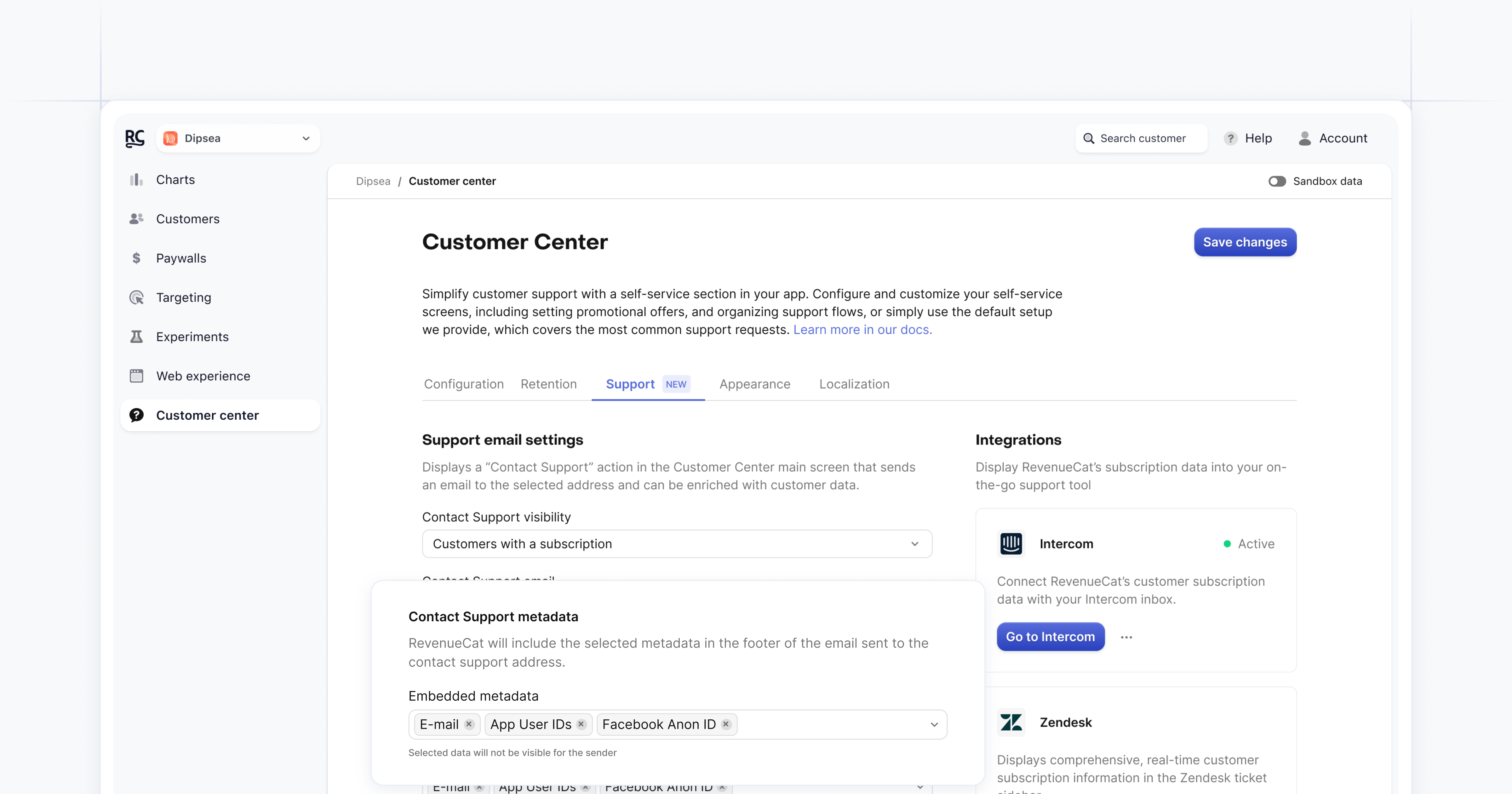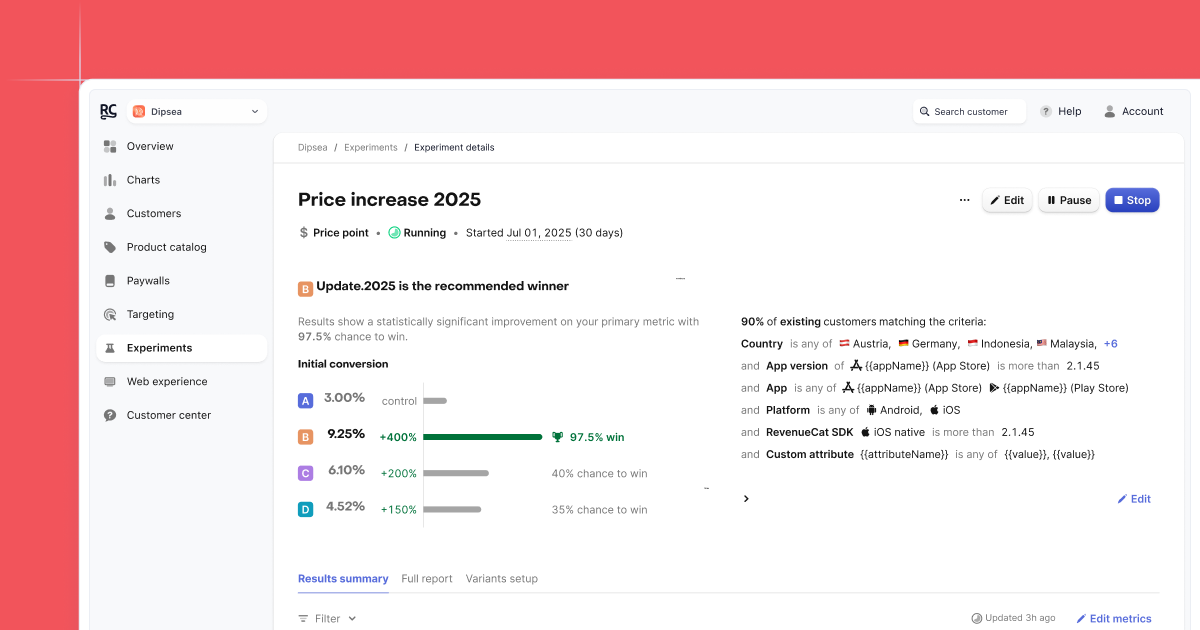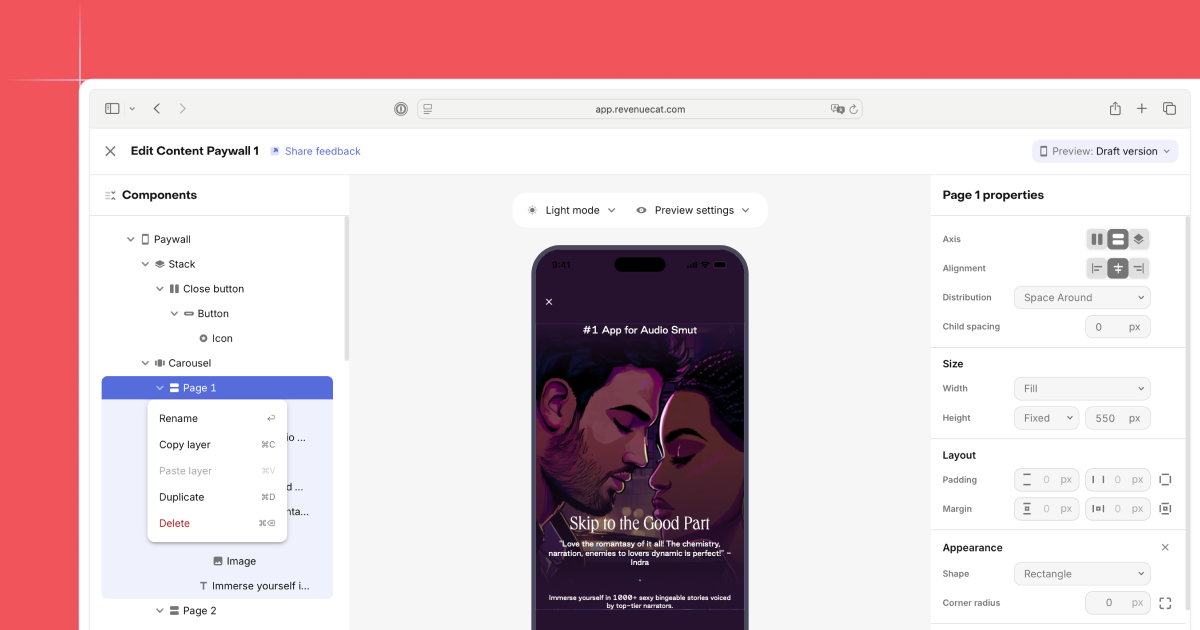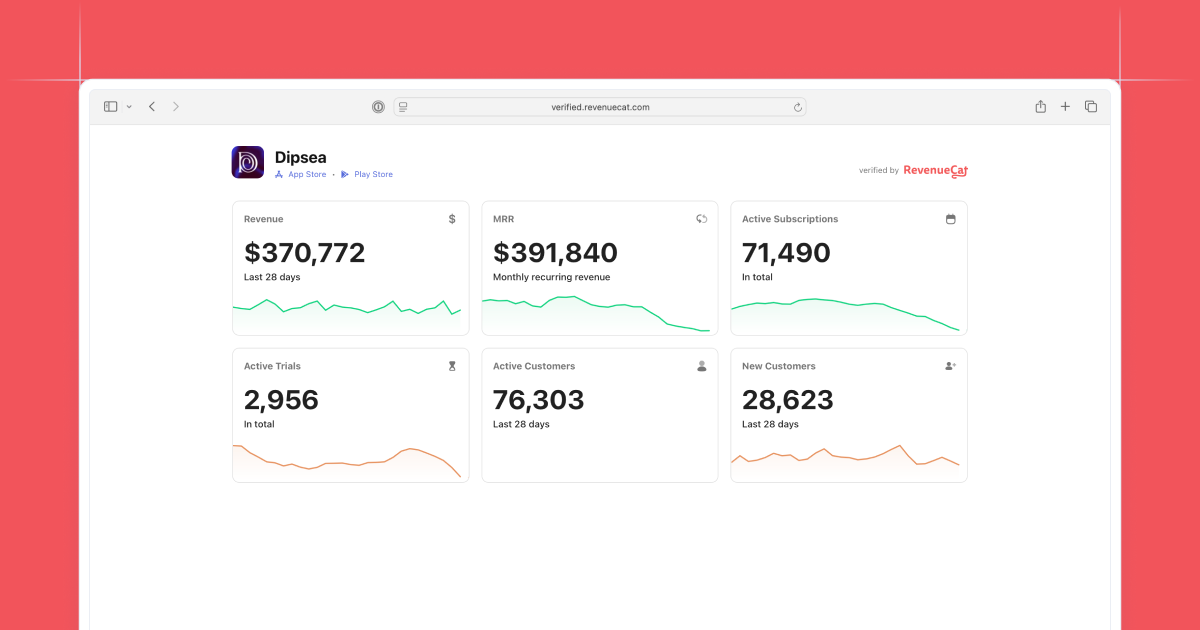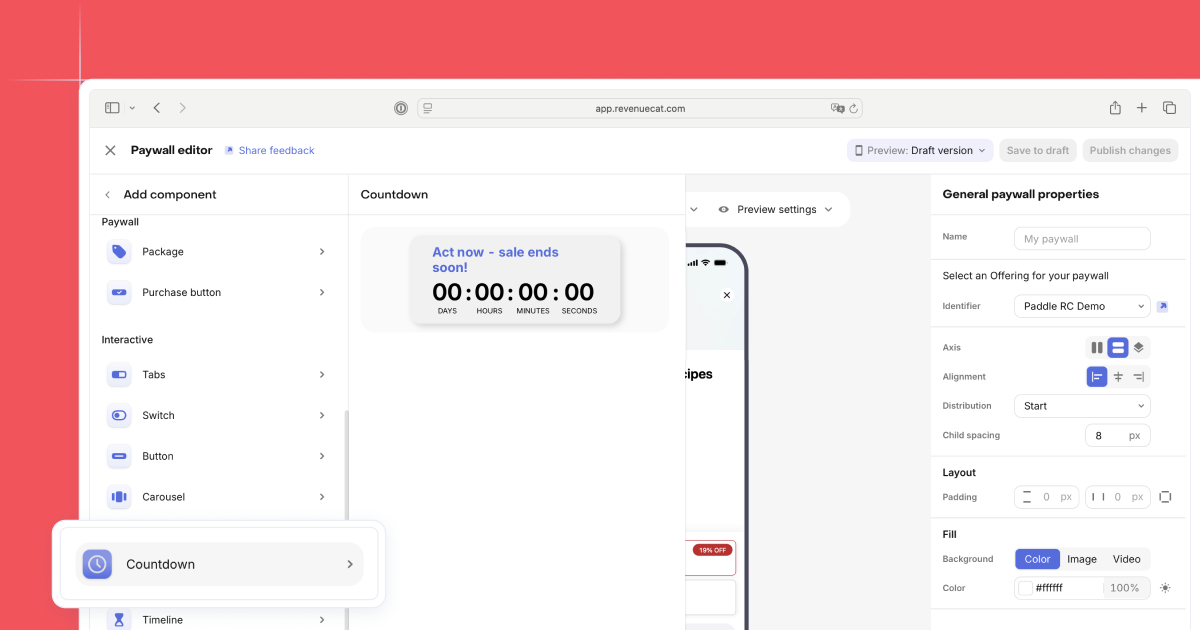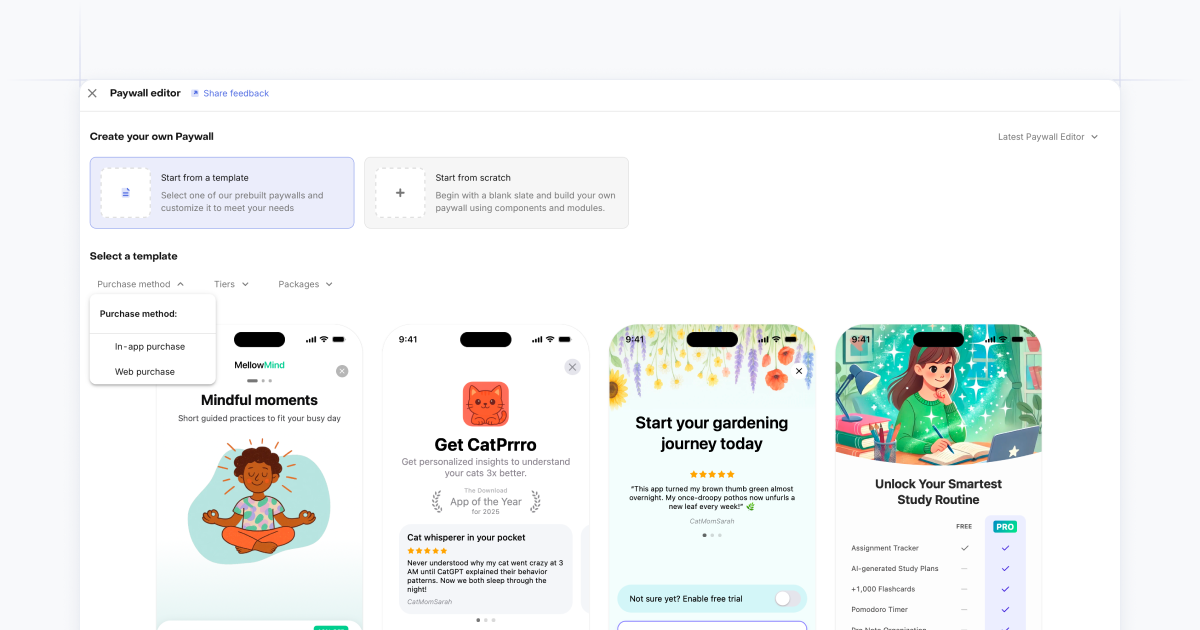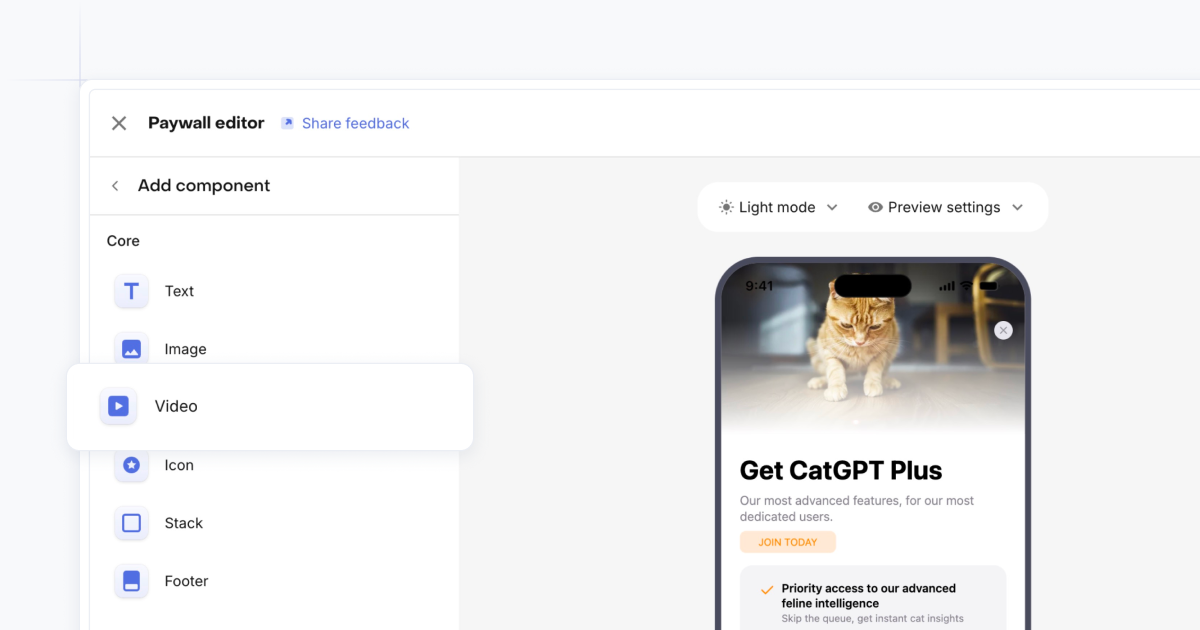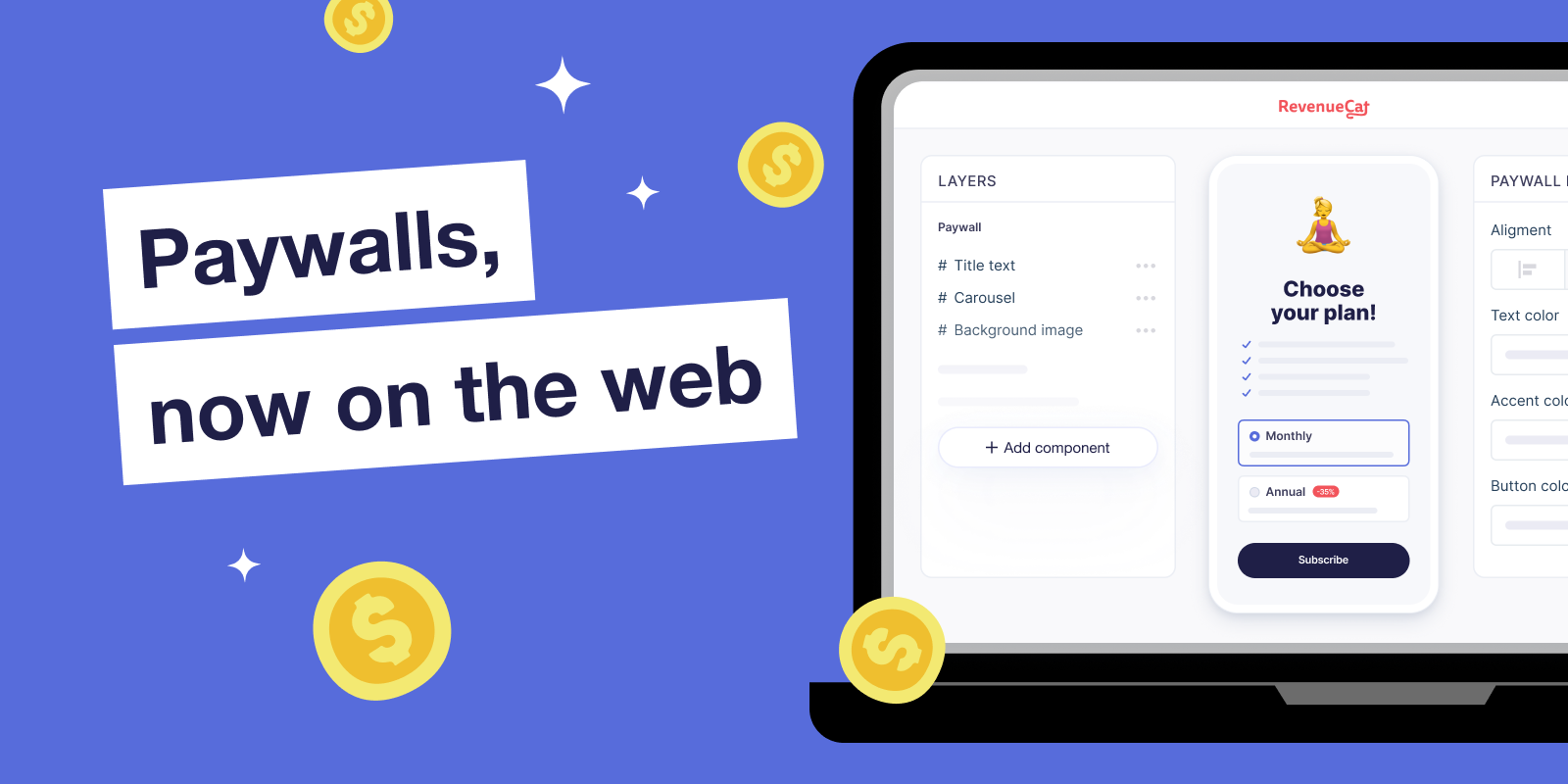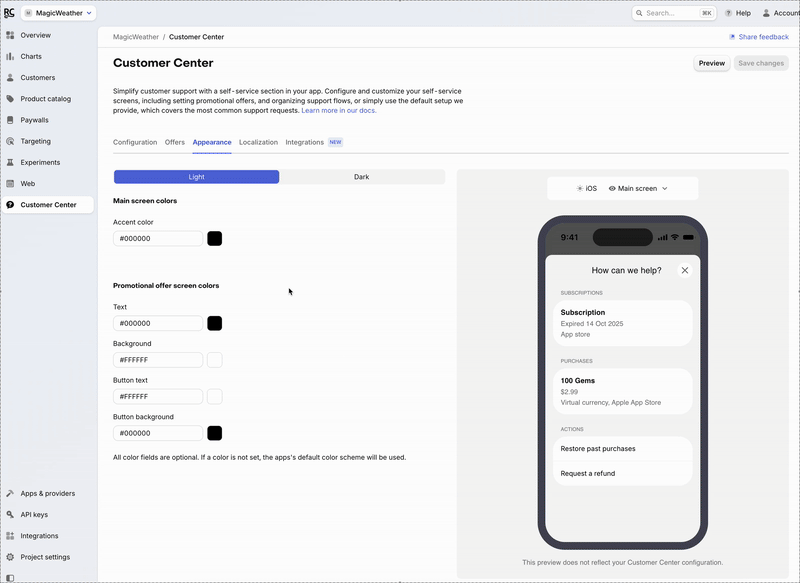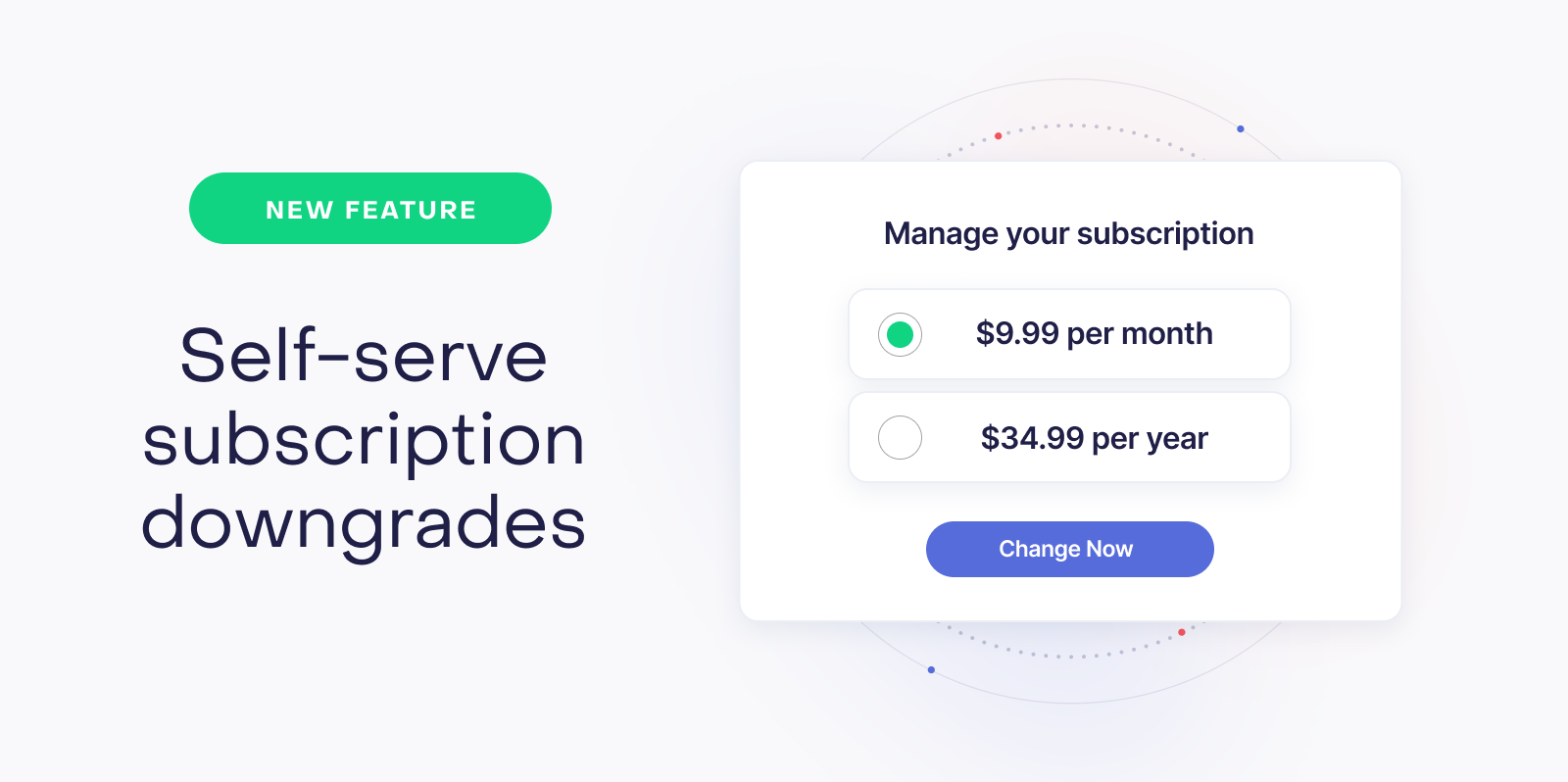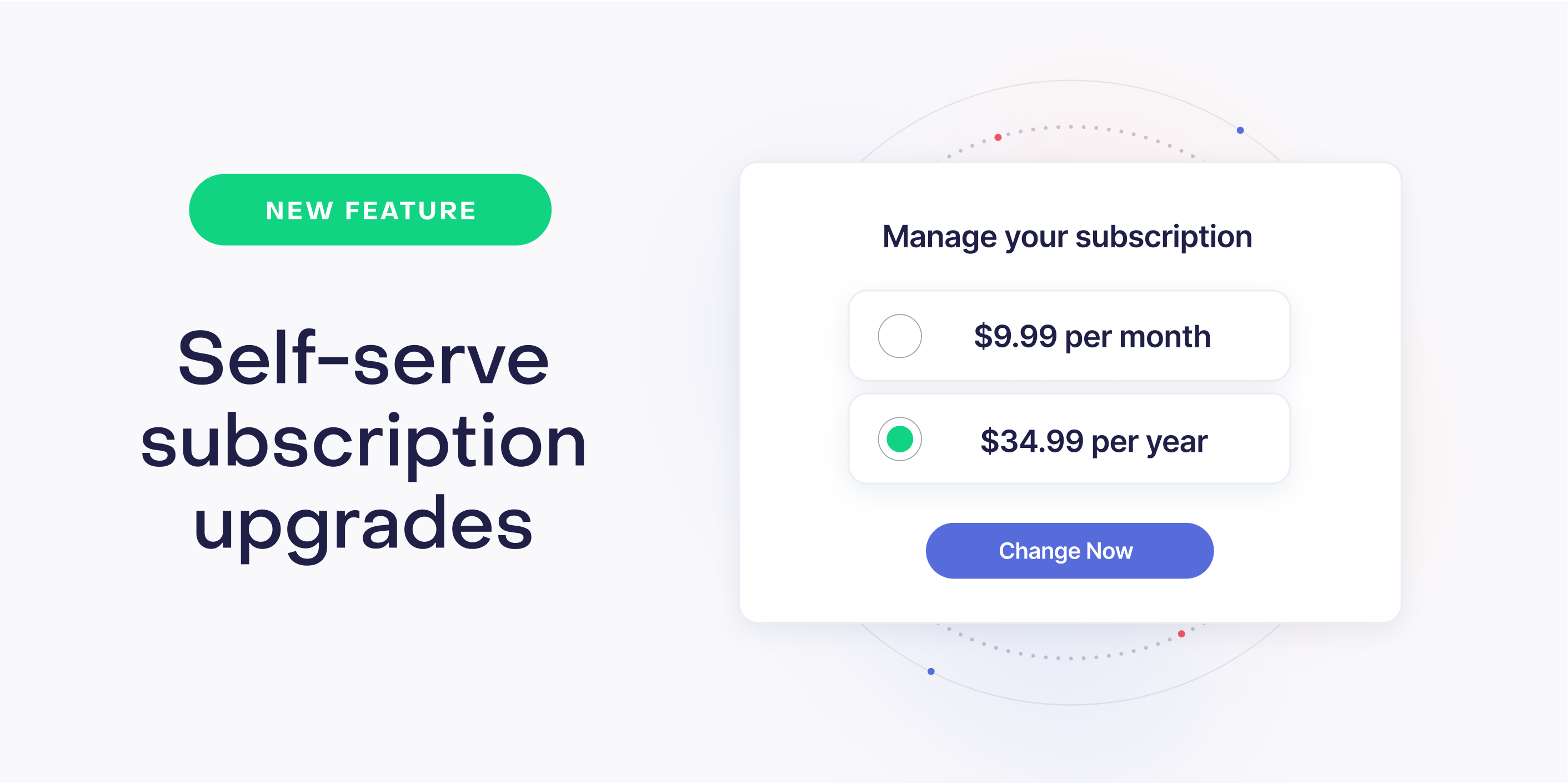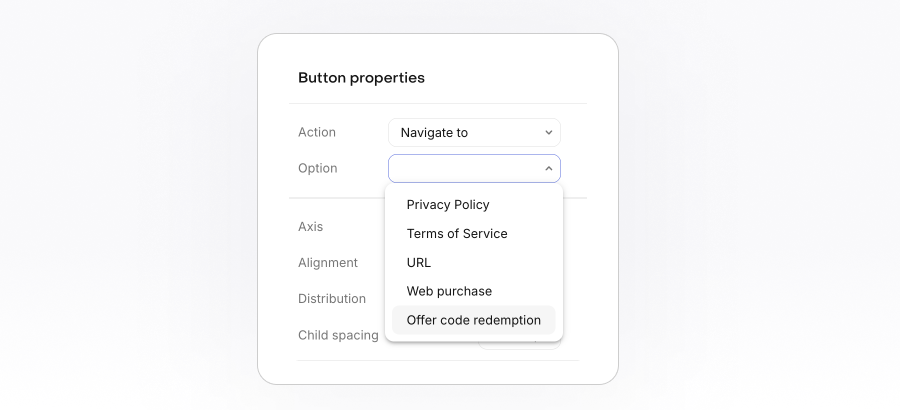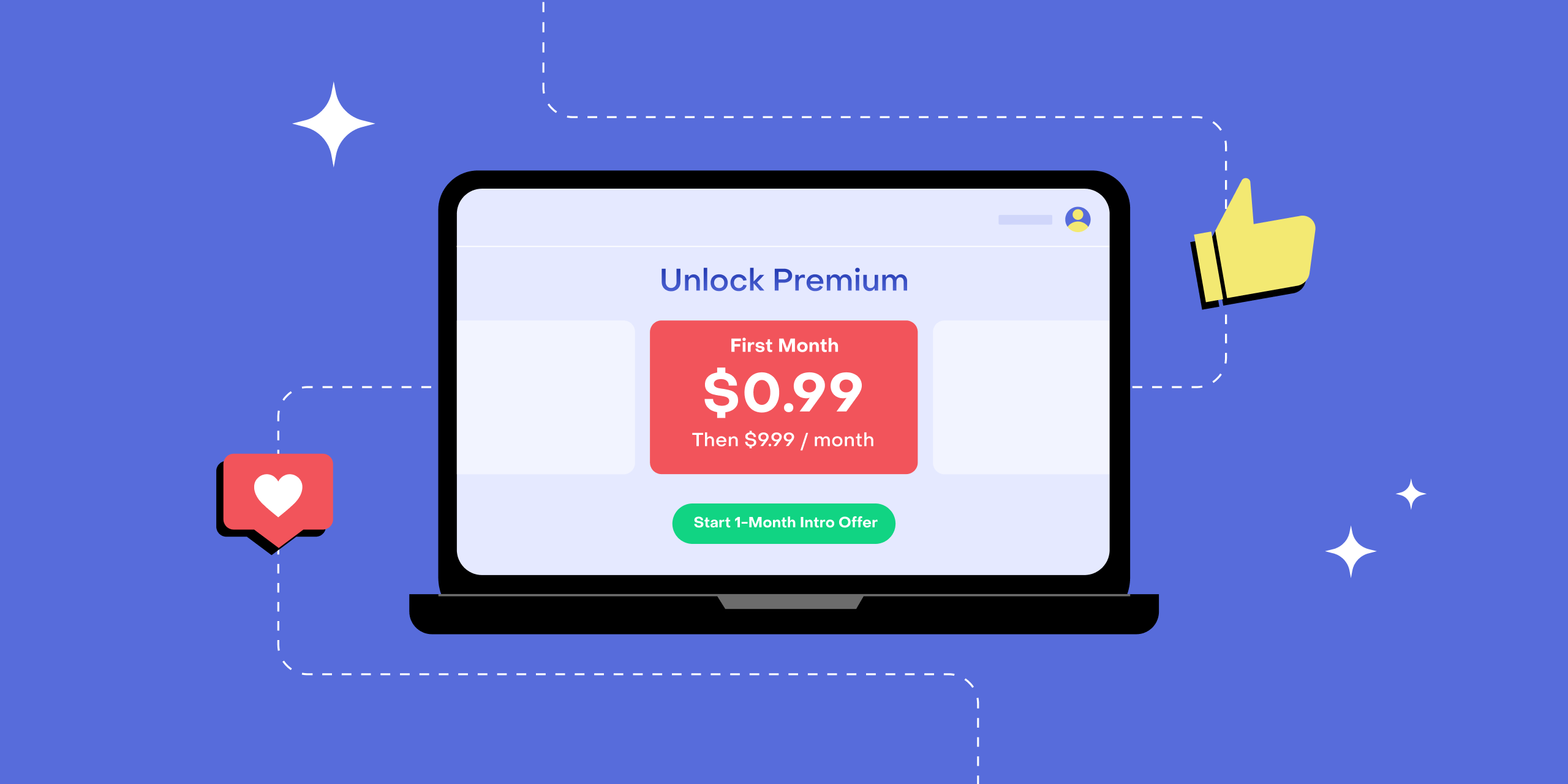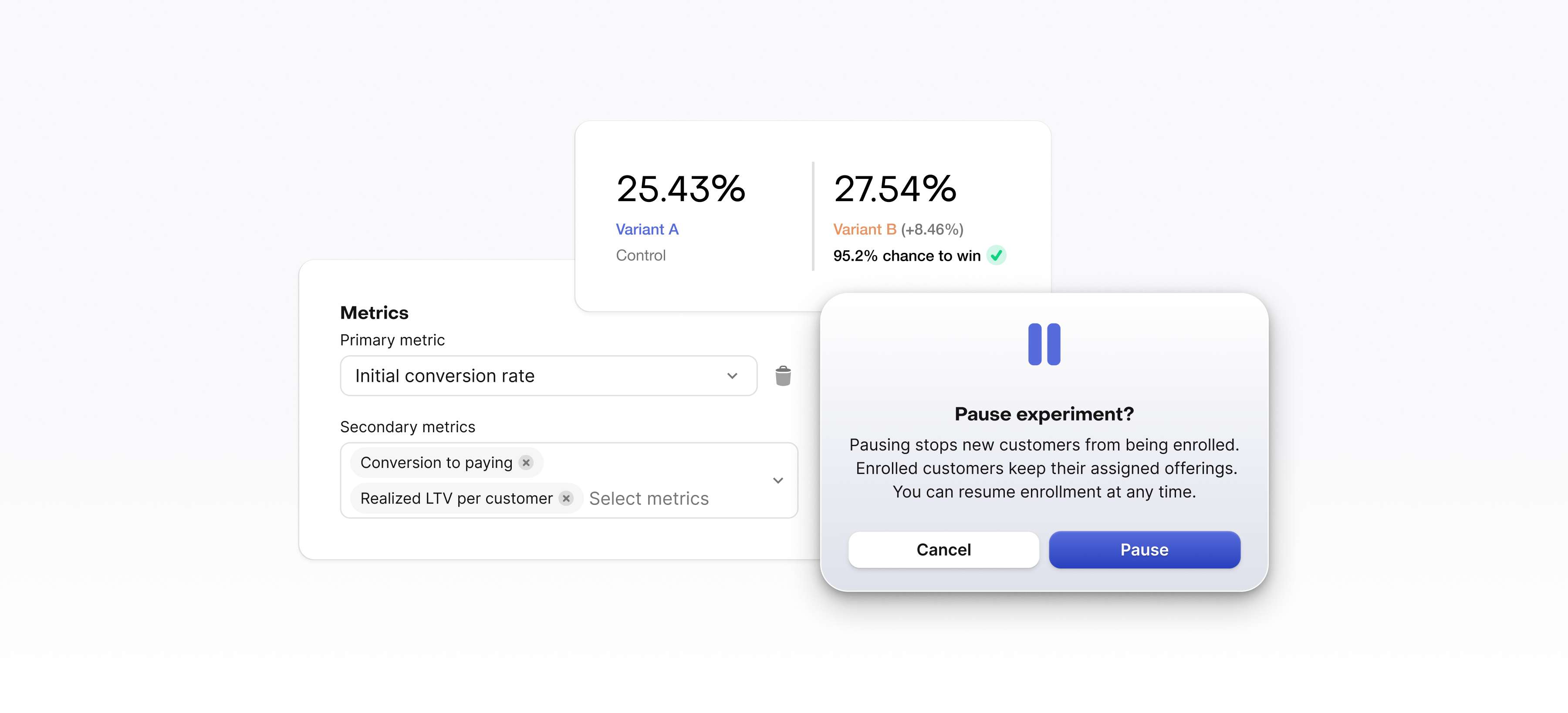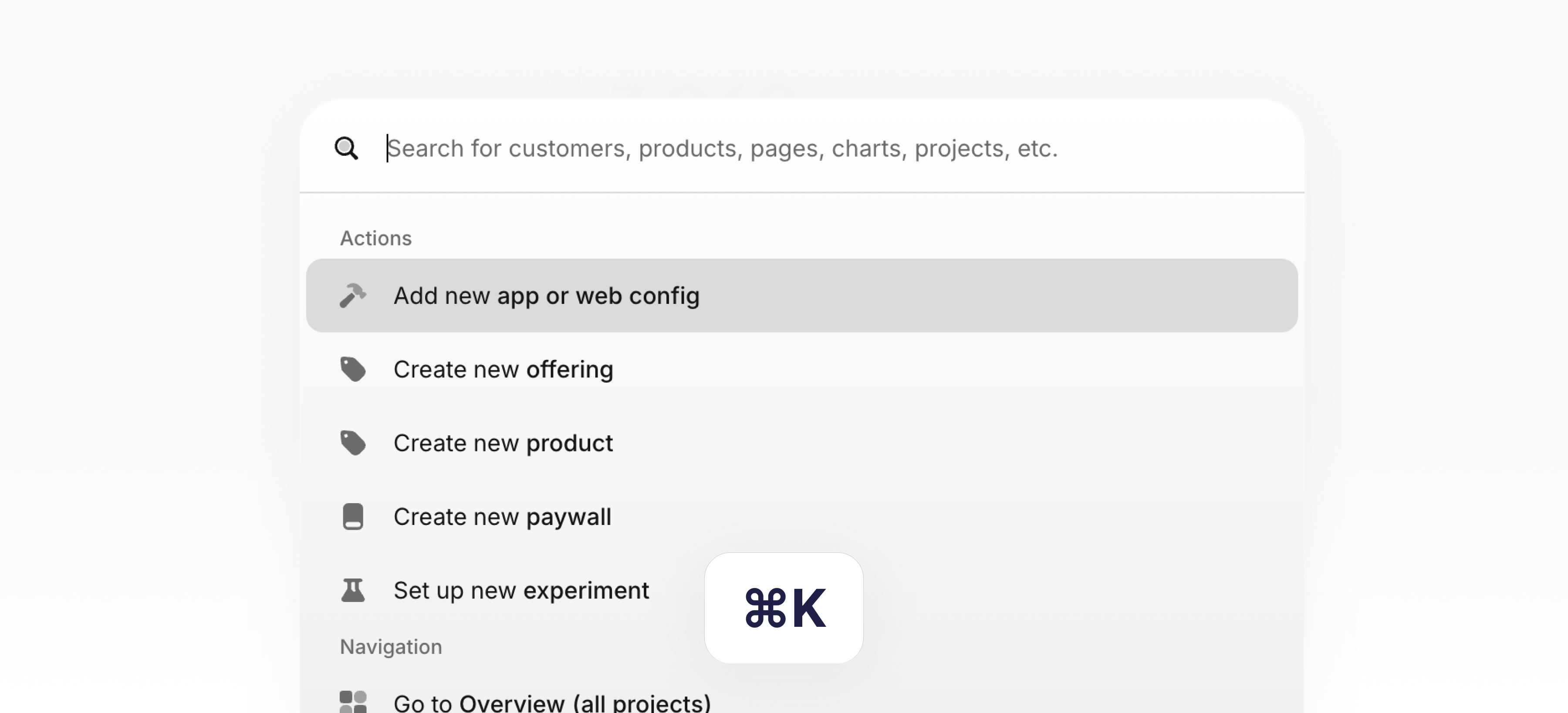It's been a busy few weeks of shipping at RevenueCat, so we're wrapping it all up into one big release note.
Cohort & Prediction Explorer Beta (LTV Prediction)
We've released two powerful new Charts to help you analyze and grow your business: the Cohort Explorer, and a beta of the Prediction Explorer.
These new charts allow you to pick a customer cohort definition, a period granularity, and a measure to analyze so you can build custom analyses for the specific questions you're looking to answer.
Plus, with the Prediction Explorer, we'll add our predictions of future revenue and lifetime value to cohorts that are less than 2 years old so you can anticipate based on their purchase & cancellation behavior how they'll mature over time.
You can find our docs on the Cohort Explorer here, and our docs on the beta release of the Prediction Explorer here; along with explainer videos from our Charlie to showcase how they work.
No-code web paywalls (RevenueCat Billing)
RevenueCat Billing (in beta) offers web purchases designed to work seamlessly with mobile, and we've just launched Web Paywall Links to make getting started with web even easier by eliminating the need to build & host a web checkout flow yourself.
To learn more about what we're offering with RevenueCat Billing, and how to get started, click here.
Placements in Experiments
Placements allow you to serve unique Offerings at each paywall location in your app, and now they're supported in Experiments as well, so you can A/B test any array of Offerings against another to find the exact set of Offerings that perform best for each audience. To get started using Placements in Experiments, click here.
Paywalls: Default Localization & currency formatting improvements
Paywalls now support setting a Default Localization, which will be used when your customer's preferred localization is not available. In addition, we've updated how currencies are formatted in Taiwan, Kazhakstan, Mexico, Philippines, and Thailand to remove unnecessary decimal places which were being provided through the stores. Update to the latest RevenueCat SDK versions to take advantage of these new features.
Developer notifications
Last, we've added a section to account settings for Developer notifications. Today we'll send notifications when one of your Project's integrations has a high failure rate so that you're aware in case any action is needed to remediate it, and in the future we'll add additional proactive notifications that you can subscribe or unsubscribe to through these settings.